You cannot install Toggl Desktop on this volume

Hi Mac enthusiast, I am a new entrant in the world of Mac, I am posting here my problem in installing Toggl Desktop. While I am about to install this application, an error message pops up my screen, below is the error message screen I got.
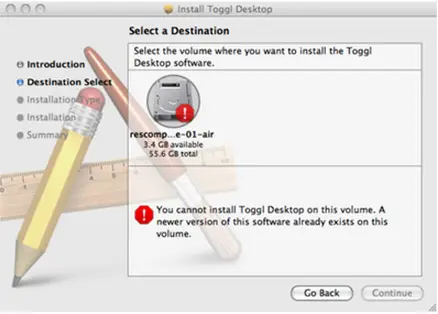
Install Toggl Desktop
You cannot install Toggl Desktop on this volume. A
newer version of this software already exists on this volume.
Since I am new to mac and I was a Windows user before, I am having a hard time solving this problem. I removed Toggl Desktop before, and decided to reinstall it again now. As I look at the error message, it still shows my previous installation that I removed.
Please help me solve this issue. Thank you for reading my post.












