Windows XP licensing and counterfeiting error

Hi, please help me to fix the problem, before I get caught by my elder brother. It is actually a desktop PC belonging to my elder brother, which is running on XP operating system and I tried to use it during his absence.
Everything was OK and a message appeared in the taskbar, to update the Windows component while I was browsing on the internet. I pressed it by mistake and restarted the PC which was required by the updating process.
This copy of Windows is not genuine
You may be a victim of software counterfeiting. This copy of Windows is not genuine and is not eligible to receive the full range of upgrades and product support from Microsoft.
Click Get Genuine now to get more information and resolve this issue.
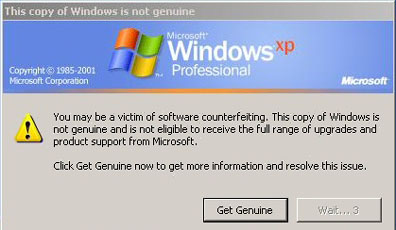
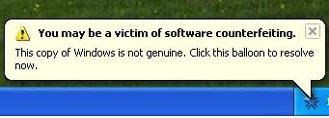
You may be a victim of software counterfeiting.
This copy of Windows is not genuine. Click this balloon to resolve now.
But after restarting the PC, a message box pops up and tells me, that the copy of Windows is not genuine.
Every program is running very well though. I have tried to restore it to the early date, by using the system restore but failed.
What should I do?
Please…Please…help me.












