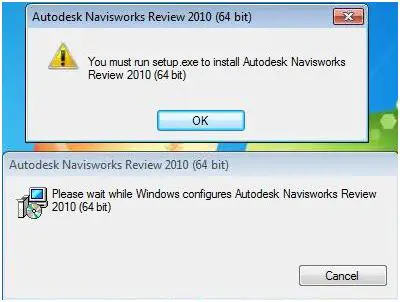Asked By
yrrejanne
10 points
N/A
Posted on - 01/16/2012

Hi,
I have issues with Autodesk Navisworks Review 2010 (64Bit)
You must run setup.exe to install Autodesk Navisworks Review 2010 (64Bit)
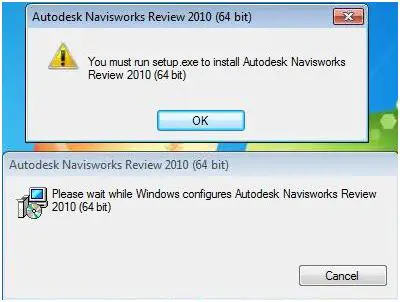
Autodesk Navisworks Review 2010 (64 bit) (j ‘]
You must run setup .exe to install Aitodesk Navisworks Review 2010(64 bit)
OK
Autodesk Navisworks Review 2010 (64 bit)
Please wait whde Windows configures Aitodesk Navisworks Review
2010 (64 bit)
Cancel
Any help fixing this issue
Thanks
sam
You must run setup.exe to install Autodesk Navisworks Review 2010 (64Bit)

You may not be running the right setup application to install Autodesk Navisworks. In the folder that has the setup, there are usually a number of files, some which may be labeled 'application' but indeed they are not so you will need to make sure that the application that you are trying to run from that folder is the right one. Usually the setup will have a *.exe extension, and therefore just check from the files and double click on the one that has the *.exe extension to execute it.
Another possible cause for that problem will be a corrupt setup application, a case that will need that you download the right setup application that has no bugs in it and execute it.
-Chalk Talk
You must run setup.exe to install Autodesk Navisworks Review 2010 (64Bit)

It seems this error has not been solved. The error is not actually caused by Autodesk Navisworks but is triggered by PDF Creator. If you have both applications installed on your computer, it is more likely that you will encounter this error. The problem happens when you start PDF Creator and then the error appears. Autodesk Navisworks works normally fine.
But when you start PDF Creator, it will display the error. According to the users who encountered it, they already tried reinstalling Autodesk Navisworks including PDF Creator but the same thing happens. Upgrading PDF Creator also doesn’t help. It seems these two applications are not compatible with one another.
If you use PDF Creator to convert documents into PDF format, one workaround you can try is PDF to DOC. The site is a free online PDF converter that works very similar to PDF Creator. It can convert any files like documents and images into PDF format. It can also combine PDF files into one PDF file.