Asked By
helentroy
0 points
N/A
Posted on - 08/04/2011

Hi guys, I have a problem in completely removing ASAP Utilities and all of its components, I meet an error that goes, before you uninstall please deselect ASAP Utilities as add-in Excel first.
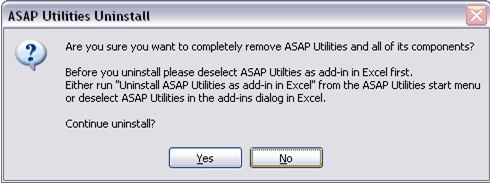
ASAP Utilities Uninstall
Are you sure you want to completely remove ASAP Utilities and all of its components?
Before you uninstall please deselect ASAP Utilities as add-in Excel first.
Either run “Uninstall ASAP Utilities as add-in Excel” from the ASAP Utilities start menu or deselect ASAP Utilities in the add-ins dialog in Excel.
Continue uninstall?
Yes No
I already followed its instruction to deselect ASAP Utilities as add-in Excel, but after which, I still get the same error, I read an article on the internet somewhat similar to my issue, it is suggesting to get into the registry, but I am afraid to touch the registry, guys are there any other ways in solving this issue, please share your ideas on my problem,
I hope to hear from you soon, thanks guys.
Answered By
abig0r
0 points
N/A
#98236
Before you uninstall please deselect ASAP Utilities as add-in Excel first.

Probably you are selecting No out of the two choices. If you can just hit the Yes button it could uninstall the program you wish for. This program you are trying to uninstall has a file that is associated with it so it can be used.
Now, if you are going to uninstall this program then an error message would appear like the one you have shown. Basically, that is not an error message. It is only a information or a confirmation whether to continue uninstalling the program or not.
If the problem still persists, I would recommend you using Perfect Uninstaller. This tool is available for download. The Perfect Uninstaller has its own uninstalling method that is completely different from the one's that could be found in the Windows control panel. It will delete files that are copied to the registry and any other left over files that are associated with the program so that it will be totally removed in the system.
Before you uninstall please deselect ASAP Utilities as add-in Excel first.

Getting into the registry might be a risky thing to do and I will also suggest that you do not go there. Just install the ASAP utilities and all its components, components in this case being other applications that might be related to the ASAP utilities and not the registry entries.
In case you will need to remove registry entries that are associated with the ASAP utilities, then you can do that after you have done the uninstallation.
You will just need to get a registry cleanup program and it will get rid of all unused or broken registries from your system.
And I will recommend that you get ccleaner and use it. You can download for free from the internet.
Clair Charles













