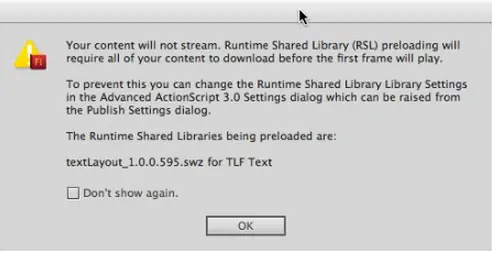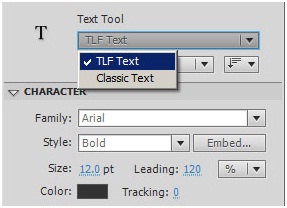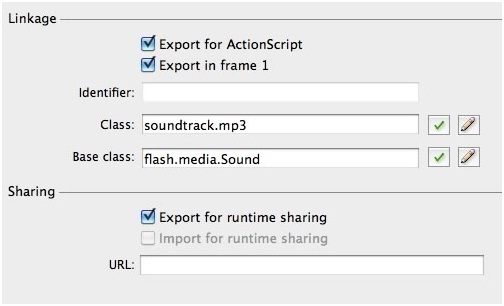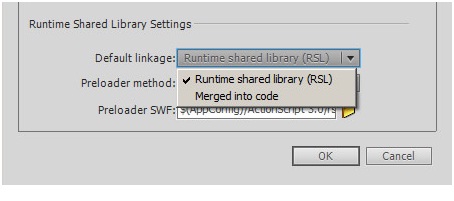Asked By
MarkWright
0 points
N/A
Posted on - 08/10/2011

Hello,
I am not able to figure out the reason for this error message.
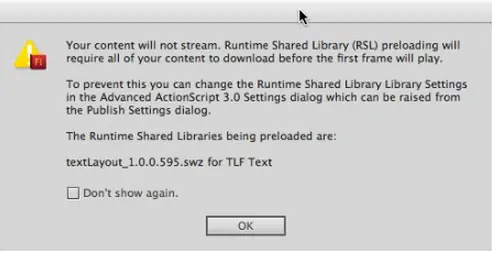
Your content will not stream. Runtime Shared Library (RSL) preloading will require all of your content to download before the first frame will play.
To prevent this you can change the Runtime Shared Library Settings in the Advanced ActionScript 3.9 Settings dialog which can be raised from the Publish Settings dialog.
The Runtime Shared Libraries being preloaded are: testLayout_1.0.0.595.swz for FLF Text
I am using Adobe Flash Professional and I am getting this error message. When I click OK, on this error message I am able to play videos but I am not sure why this error message pops up.
Can someone help me with this error message?
Answered By
Ken Mark
10 points
N/A
#97353
Your content will not stream. Runtime error message

This particular window signifies you have employed TLF Text message Format and also prior to your entire content material obtained, it should be preloaded.
To eliminate this message, merely eliminate TLF Text message Format (should you not require it) if not go to Distribute Settings -> Flash -> Action script Settings and take it off.
Your content will not stream. Runtime error message

Hello,
This specific window indicates
you might have used TLF Text Formatting as well as in advance of your complete written
content acquired, it ought to be installed.
To remove this kind of information,
basically remove TLF Text Formatting (should a person certainly not demand it) in
any other case visit Deliver Configurations -> Display -> q=action
script Actions set of scripts Configurations and also to take wax
off.
Thanks a lot……..
Your content will not stream. Runtime error message

Hellow Mark Write
I am giving you a short outlines how can you avoid the message by getting noticed about RSL and using RSL,TLF text.
The TLF (Text Layout Framework) is a new and more powerful option for displaying text content in Flash.
To activate TLF Go to "Property Inspector" and change the TLF text option.
The RSL (Runtime Share Libraries) is used to decrease the download time of SWF files.
You can activate this by introducing the Linkage Dialogue Box,then select the check box of option "Export for Runtime Sharing"
The TLF are distributed in the form of a RSL contained in a SWZ file.For using TLF you have to set the loading of RSL
You can get the RSL option from the Default Linkage menu .Then select the option Runtime Shared Library.
I hope you will understand.
Shifflett Laurel