Zeus Software – Windows 7 64 bit

Hello,
I need a help. I love to play old games.
Unfortunately, all of my old disks are departing, I guess that may be 10 something years.
Fortunately I am receiving a key for Carma from Gog this year.
But I get the following problem.
I need your help to solve it.
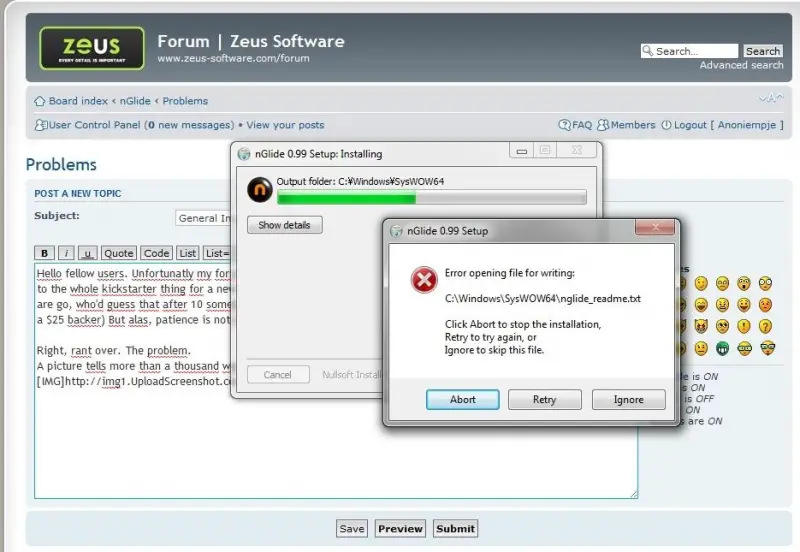
nGlide 0.99 Setup
Error opening file for writing:
C:WindowsSysWOW64nglide_readme.txt
Click Abort to stop the installation,
Retry to try again, or
Ignore to skip this file.
Abort Retry Ignore
I have used windows 7 64 bits. I have tried to run it in.
Please give a solution.
Thanks a lot.












