Zip file installation error on Joomla 2.5x upload package tools
Asked By
20 points
N/A
Posted on - 10/22/2012

Hi,
While installing apps_unzip_first_2.6.2.zip on Joomla 2.5x using upload package tools I received an error message.
It is indicating about the invalid URL. I do not know the reason behind it.
If you have any idea for the issue, please help.
Thanks in advance.
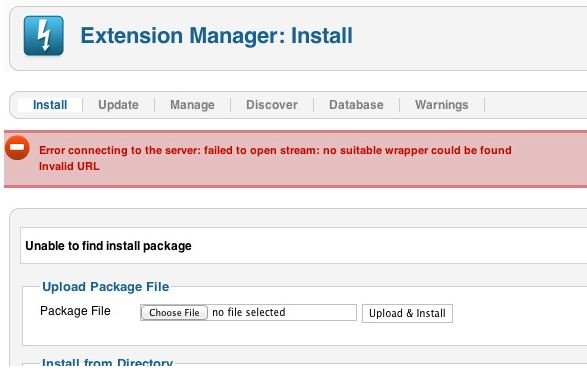
Error connecting to the server: failed to open stream: no suitable wrapper could be found
Invalid URL












