Asked By
ney steele
20 points
N/A
Posted on - 05/17/2012

Hi,
I have a system with as Ubuntu as Operating System and it was being run with the help of Firefox 10.0 version and LibreOffice of version 3.5 as the previous versions not installed with Firefox 3.0 version and hence it has the version 3.0.
Now Zotero with 3.0 version getting troubles in generating citations with footnotes as each create footnote but inserts few lines itself where the actual citation at the behind of footnote mark is created now with an document that is existed.
I am getting a java error and the empty footnote is created and no insertion of citation is done as the error message is giving an hint. Any solution is greatly accepted as it might help me. Thank You.
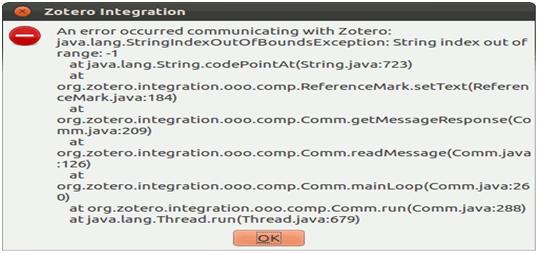
Zotero IntegratIon
An error occurred communicating with Zotero:
java.lang.StringIndexoutofBoundsException: String index out of range: -1
at java.Iang.String.codePointAt(String.java:723)
at org .zotero.integ ration.ooo.comp.ReferenceMark.setText(RefereceMark.Java:184)
at org.zotero.integration.ooo.comp.Comm.getMessageResponse(Comm.java:209)
at org.zotero.integration.ooo.comp.Comm.readMessage(Comm.java:126)
at org.zotero.integration.ooo.comp.Comm.mainLoop(Comm.Java:260)
at org.zotero.Integration.ooo.comp.Comm.run(Comm.java:288)
at java.Iang.Thread.run(Thread.java:679)
Zotero with 3.0 version failure

Hi,
There are a numerous possible reasons for this error. Ensure that you are running the up to date version of Zotero, and then review the following steps in order:
-
If you can insert a citation into a new, empty document but get a communication error in an existing document.
-
Verify that you have the CSL style file used by the document installed.
-
If you get a communication error when attempting to insert a citation into a new, empty document.
-
Ensure Firefox is running and Work Offline mode is not checked in the File menu. no need to be online to use Zotero word processor integration, but Firefox's Work Offline mode cannot be enabled.
-
Make sure, if you get the error using a different bibliography style.
-
Ensure the Track Changes feature is disabled in Word or Open Office, as it is known to cause problems with Zotero integration.
-
If you are using MSWord on Windows, open Internet Explorer and ensure Work Offline is not enabled under the File menu. Connection of Word to Zotero is dependent on the Windows or Internet Explorer network settings.
-
If you are using Open Office, ensure the plugin and the required Python elements are properly installed and enabled.
-
Ensure that Zotero and all sub components are enabled in the Extension Manager.
-
Linux users may need to install the open office.org-pyuno package if their distribution does not install it by default.
-
If the PYTHONPATH environment variable is place by another application, user may need to delete it.
-
Start Zotero with debug output enabled and search for a message in the first 15-20 lines that contains the phrase “integration HTTP server”.
-
If you see the message “Not initializing integration HTTP server”:
-
Make certain other copies of Firefox/Zotero are not running on the system. Restarting the computer might help. Advanced users on OS X and Linux could use the net stat tool from a terminal window to see if other applications are bound to port 50001.
-
If you see the message Integration HTTP server listening on 127.0.0.1:50001:
-
Disable any firewall software running on the machine. If this solves the issue, make certain your firewall is set to allow access to “localhost” or “127.0.0.1”.
-
If you do not have or have disabled firewall software, see your computer's proxy settings.
-
On Windows XP, open Internet Explorer, go to Tools->Internet Options->Connections->LAN Settings, and disable Automatically detect settings and Use a proxy server for your LAN. If this solves the issue, you will need to keep Automatically detect settings off and make certain Bypass proxy server for local addresses is checked.













