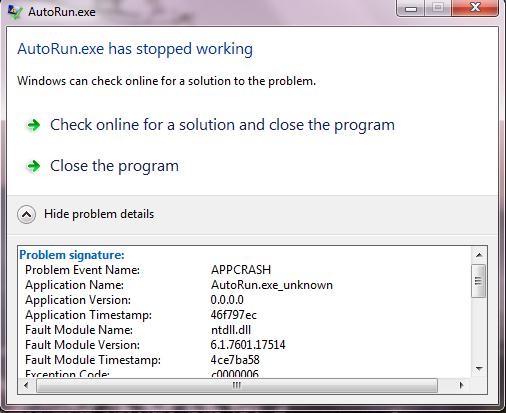Asked By
Adam07
10 points
N/A
Posted on - 09/13/2011

At random, when I plug and run the autorun.exe pop up on my USB Stick Modem, this autorun.exe error shows up, and then I need to unplug and re-insert the modem for me to use the modem's dialer program for me to connect to the Internet.
I do not know what seems to be the error, and it is annoying whenever this error shows up.
Any help will be much appreciated.
AutoRun.exe has stopped working.
Windows can check online for a solution to the problem.
Check online for a solution and close the program.
Close the program.
Hide problem details.
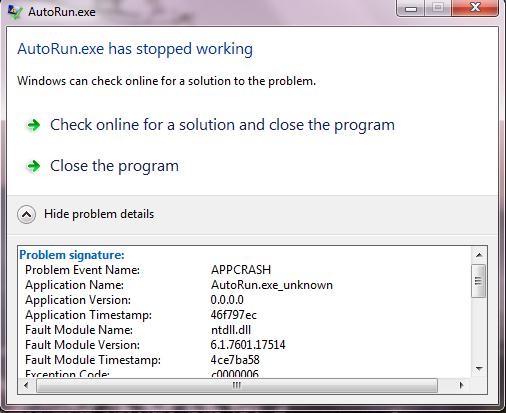
ZTE MF627 HSDPA USB Stick Modem Autorun.exe error

Hi,
This is a common error most of the people face with their computers. Below you are having some suggestions you can try out to solve this problem.
-
First uninstall the program you used for this and again install it and restart the computer. You have to install the latest version.
Or
-
Delete all add –on in your computer and try. Sometimes the problem is might be with the add-on of the computer.
Or
-
Insert your XP setup CD and run a repair on the XP. And install all the service packs and necessary software.
Or
-
Provide a separate IDE controller to Zip drive.
Answered By
t00tsi3
0 points
N/A
#123869
ZTE MF627 HSDPA USB Stick Modem Autorun.exe error

Hi,
It seems that you have a problem with your auto play options, this could be caused by faulty registry, we have some options to fix this problem.
Option 1:
1. Unplug your USB stick & Uninstall it's program.
2. Restart your computer.
4. Now, try to plug your USB stick,
If the error still occurs, proceed to Option 2
Option 2:
A system restore will most probably solve this issue.
2. Restore your operating system from the time where this auto run error still doesn't pops up. a guide on how to use system restore (see attachment).
Hope this solves your problem.
Thanks.
Anthony