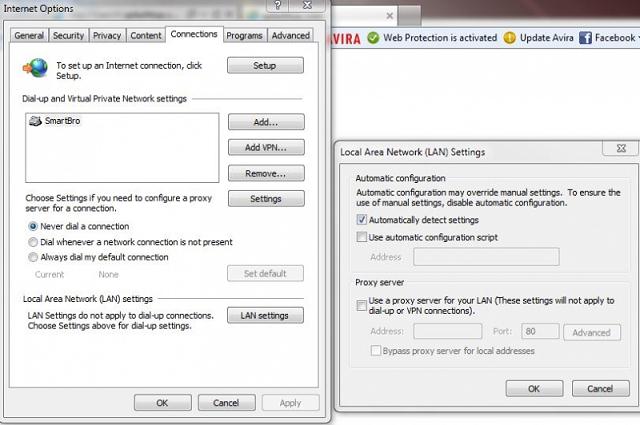Zune can’t find album information

Hi all.
I'm so frustrated that my Zune features are not working properly. I have a 20GB Zune and I’ve been using it for over a year.
I'm an obsessive-compulsive freak and having my music organized is a must. Whenever I try to find album information, it says,
"Cannot connect to server, Try again later."
The funny part is I'm connected to the internet during that time. In addition to this, when I need to sign in to the Marketplace on the software, it provides yet another error message saying that I am not connected to this mysterious server.
I uninstalled and reinstalled for four times and the result is the same. What should I do? I badly need your help, guys. Thanks in advance.