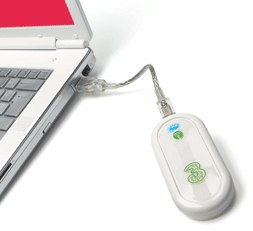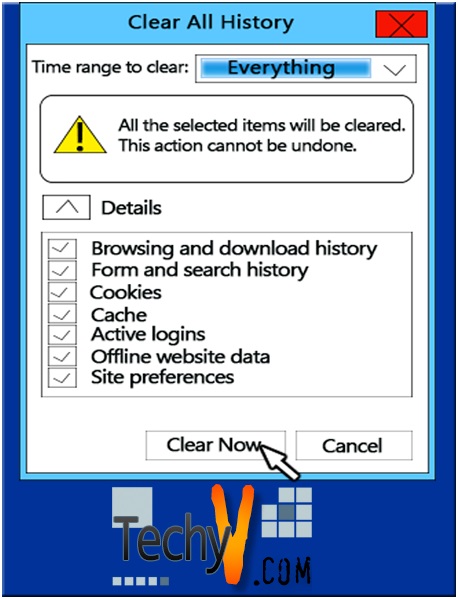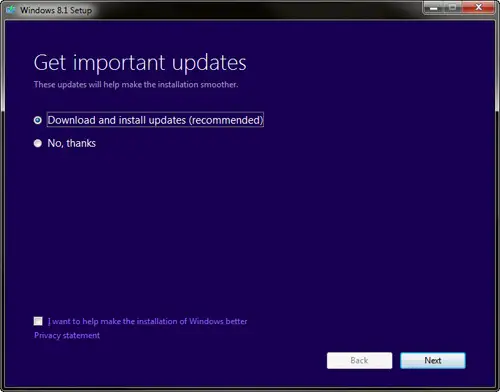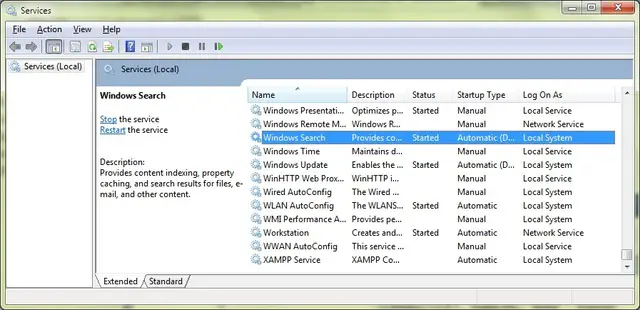Easy method to double your mobile broadband speed
Are you using a mobile broadband connection to access internet in your PC? Then try this easy method to double your internet speed.

- Disconnect your broadband connection
- Go to control panel of your PC
- Open Phone and Modem Options and select modems tab
- Write down the communication port number of your modem
- Go to properties and select advance tab
- Type the following command under extra initialization command
AT&FX
- Now apply changes and re connect to the internet
- Done! Enjoy our new high speed internet connection!