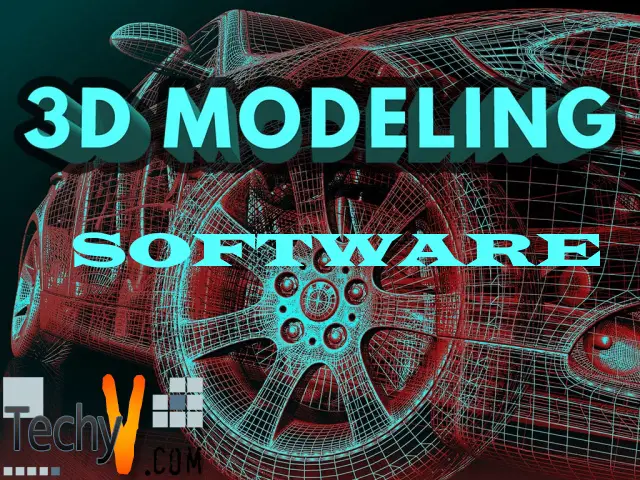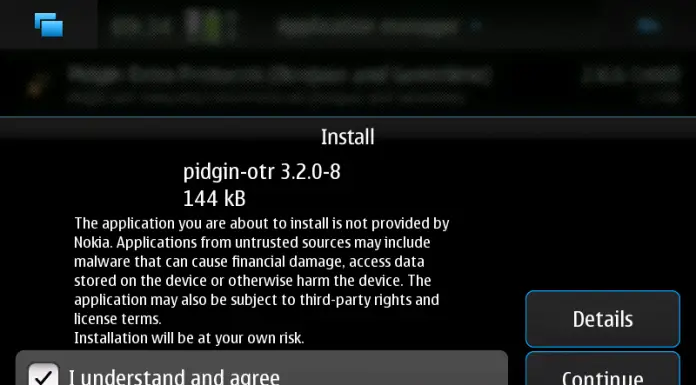Get your Nokia Lumia phone to read aloud voice commands
Yes, it is possible! If you have not yet tried this, it is about time you get your Nokia Lumia to read you out all the text messages you receive.

Just go to Settings -> Speech -> Read incoming text aloud ‘always on’
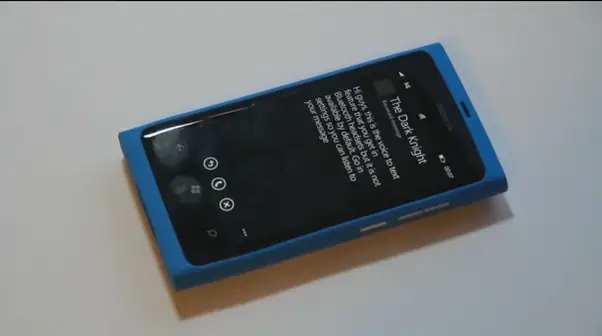
And that’s it! This does not work if you turn your phone on silent mode (so you can avoid it at public places). You can also reply using text to speech!