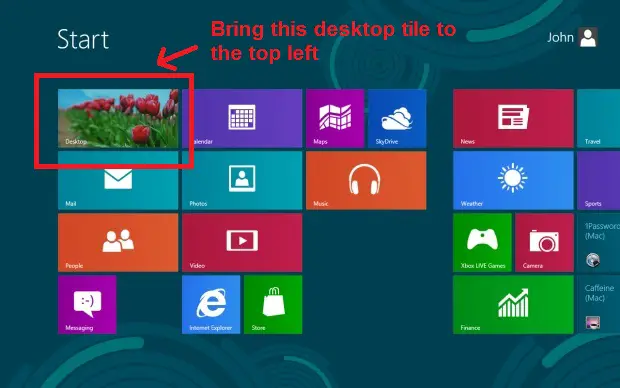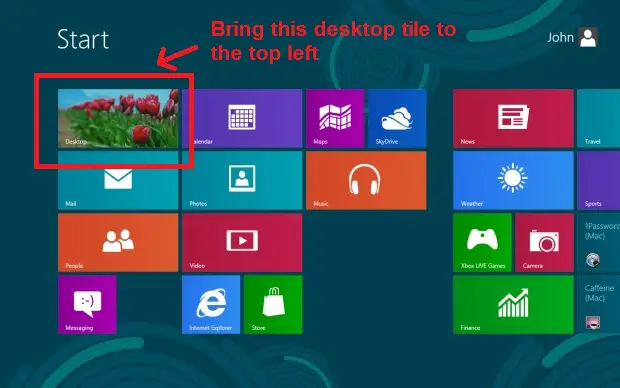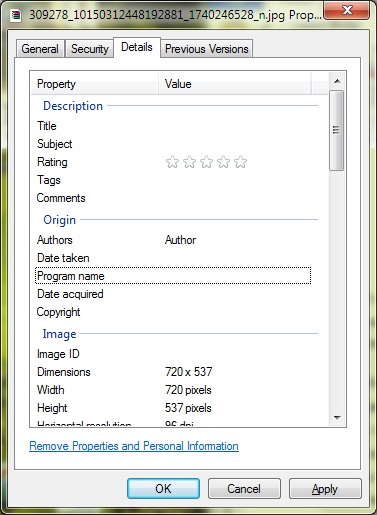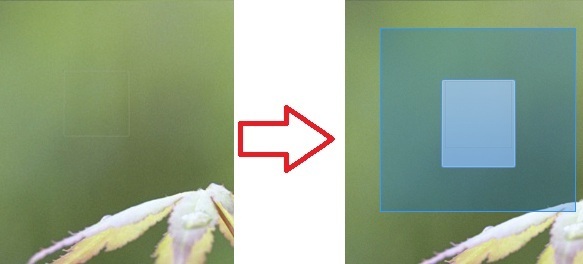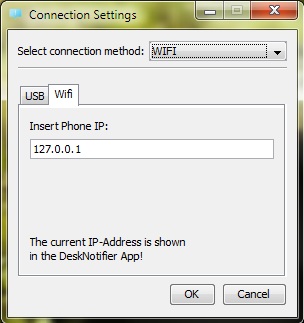Going straight to the classic desktop when you start windows 8
Are you a traditional pc user who doesn’t own a touch screen? Then you might find it confusing to use the metro user interface when you log in to your new windows 8 installed pc. There are a lot of scripts in internet how to avoid this metro screen but the problem with those scripts is you can’t use the metro interface if you want to again without uninstalling those scripts. Here is how to do it in the easy way.

- There’s a tile called desktop in your metro user interface please replace it in the top left corner of your desktop
- Now when you start up your pc and when you enter the metro user interface you can toggle between classic desktop and metro UI by pressing and holding your enter key for few seconds.