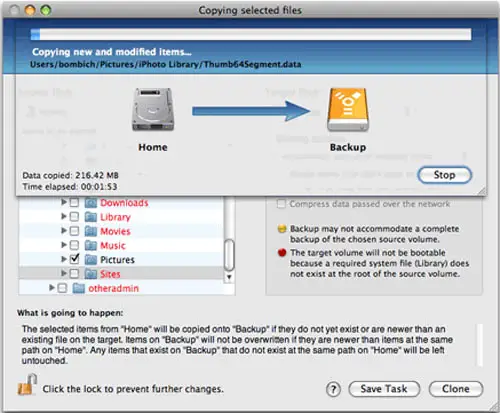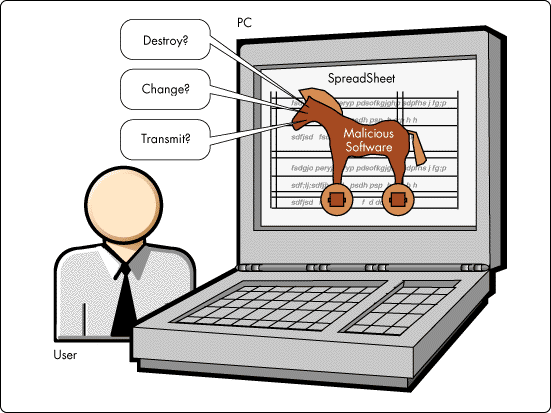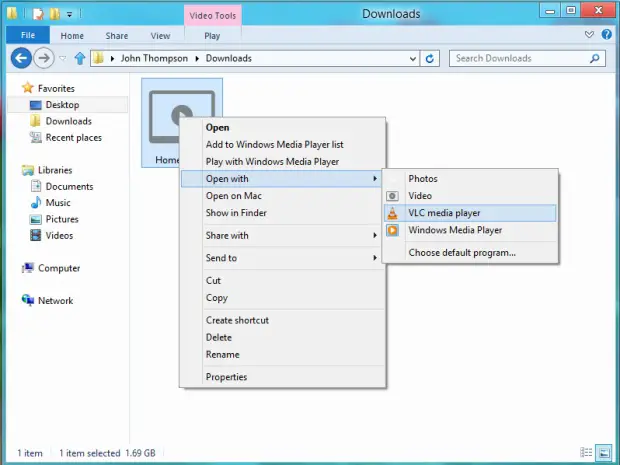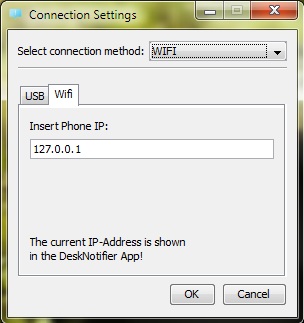How to carry your Mac computer in your pocket
Do you want to carry your home mac PC anywhere you go and work your way using your custom mac apps? Here is how you do it the easy way without spending much money.

- Please format your external hard drive(Don’t forget to choose GUID in options list so your external drive will be bootable)
- Please visit https://bombich.com/ and download carbon copy cloner to your mac
- When you run the carbon copy cloner it will ask for the source drive that you need to copy
- Please select your hard disc with your current mac OS files
- Then select the destination, the newly partitioned external drive and start the cloning process
- Once when this process is over (it might take a long time) you have a copy of your mac pc
Now you can bring this everywhere you go in your pocket and connect to other mac PCs when needed and experience your mac PC anywhere you go.