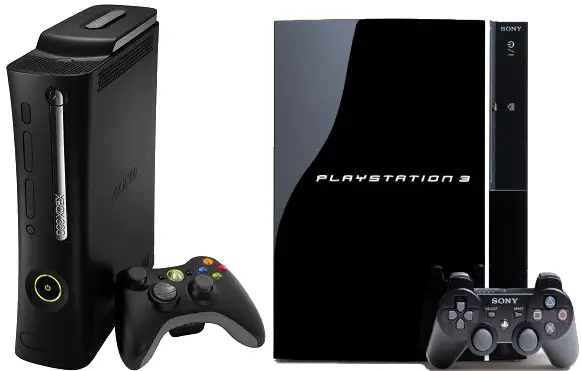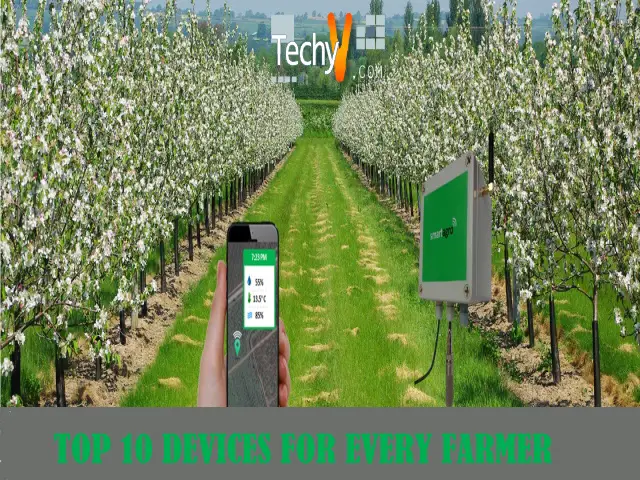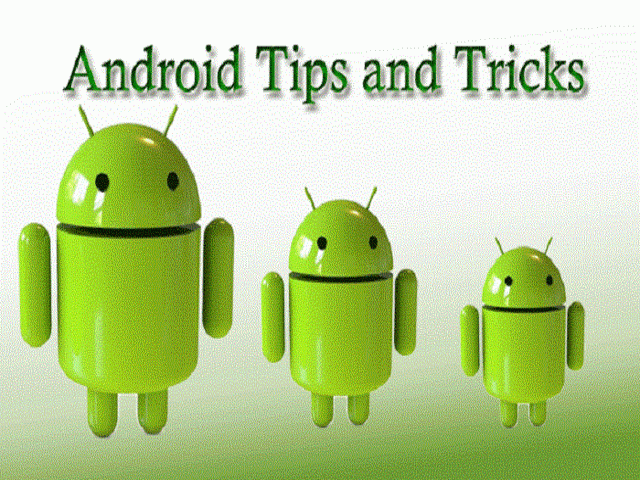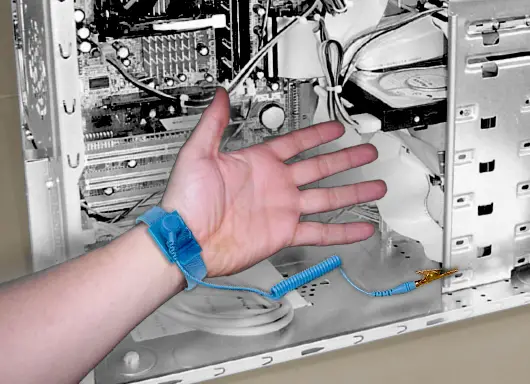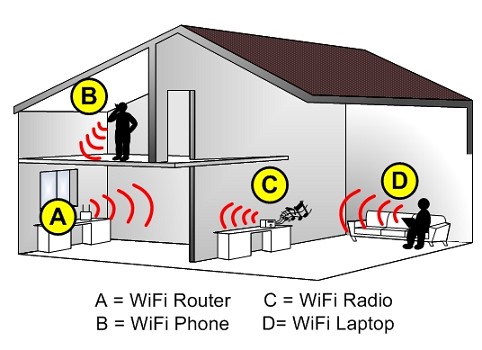How to connect your Samsung galaxy to PS3/Xbox360
Got a huge screen connected to your console? Here’s how you can take more advantages of your new big screen by connecting your Samsung galaxy to the console via Wi-Fi.
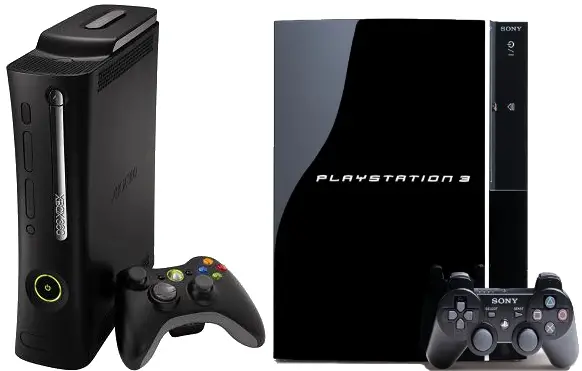
- Connect your phone and the ps3/xbox360 to the same WiFi router.
- Please start the AllShare app in your galaxy.
- Please turn on the Media Server Connection in your ps3/xbox360 in order to detect your phone.
- Go to photos of your console now you will see the name of your phone as a folder.
- You view all your photos in the hires screen of your console.
- Likewise you can listen to your audio tracks and watch all the videos stored in your phone.