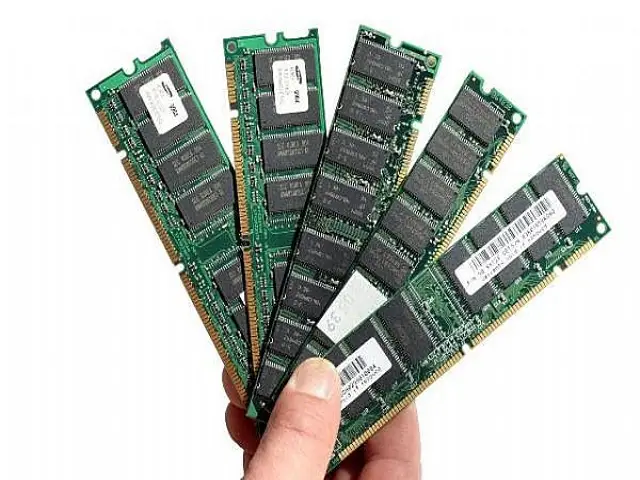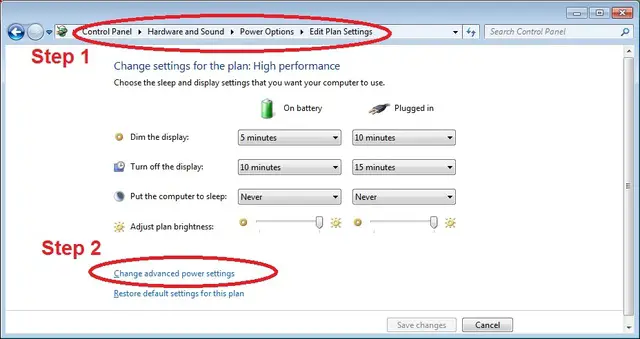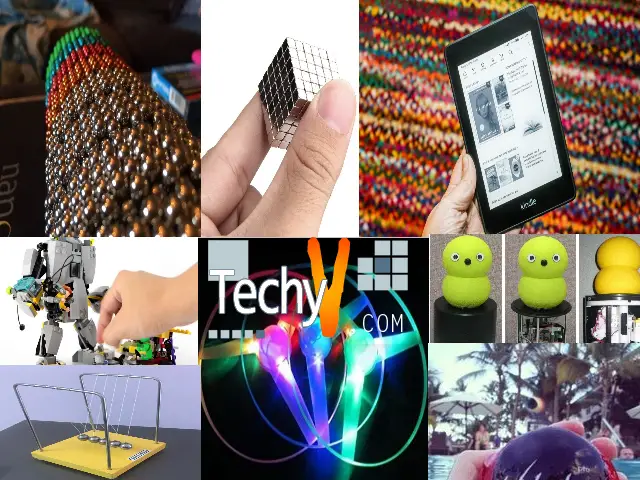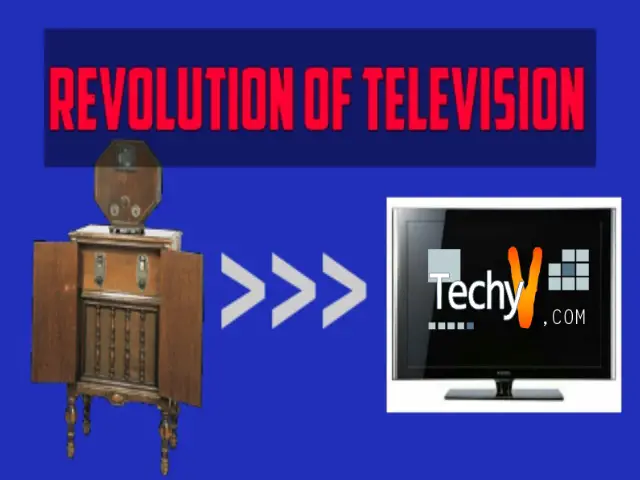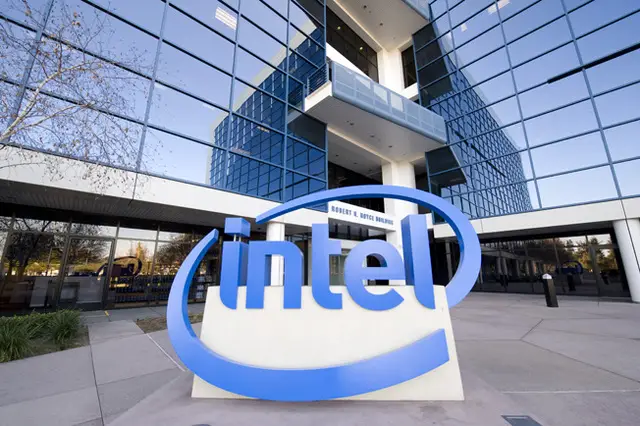How to Fix Your Computer Internet Connection
There are almost half a billion of people in the world that have a computer because of its features that everyone can use to be able to surf the web and to make the daily activities much easier than before. However, because of the on-going progress of development, information systems, software and websites, only 30% of the population knows how to use HTML, web development and design, programming and other technical aspect of a computer.
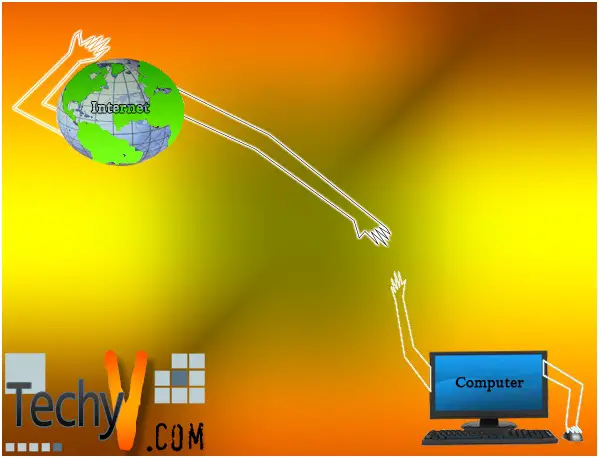
However, do you that even you have no education in any computer-related skills, you can fix your own computer using some simple and basic strategies that every people can easily handle without any help from a technical support specialist? Fixing a computer is very difficult to achieve if you have no education, training or practice but because of our modern world, each people can use that "modern world" term to help them fix their own computer easily. You can search Google, Yahoo and MSN about the most common type problems of a computer without having to pay technical services. Yes, that's true, in fact, you can also fix your own computer alone. Here are the most basic ideas of fixing a computer.
INTERNET CONNECTION PROBLEMS
1. check your internet connection modem, does the modem is working properly?
2. check all wires, does all your modem, phone, computer wires are all working and connected?
3. check your network connection. If your using Windows 7, then click = START=RUN=Type CMD=Type IPCONFIG in your command prompt, check the IP address if it is available but if not then, type "IPCONFIG/renew"
CLEANING YOUR COMPUTER
There are many ways to clean and make your computer system fast just like a brand new computer using these very easy but reliable task:
1. click START=ALL PROGRAMS=ACCESSORIES=SYSTEM TOOLS and click DISK CLEANUP (Windows XP) or click START=type in the search bar Disk cleanup and click it (Windows 7)
2. Download CCleaner if you want to clean your registry or overall software drivers using its drive wiper features.