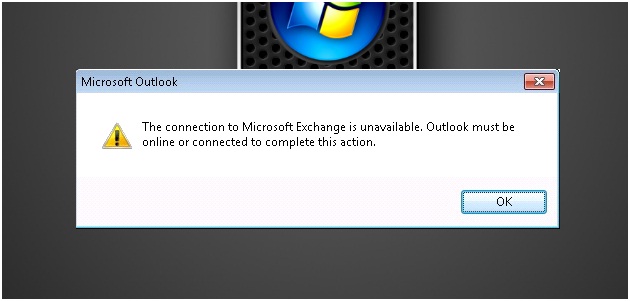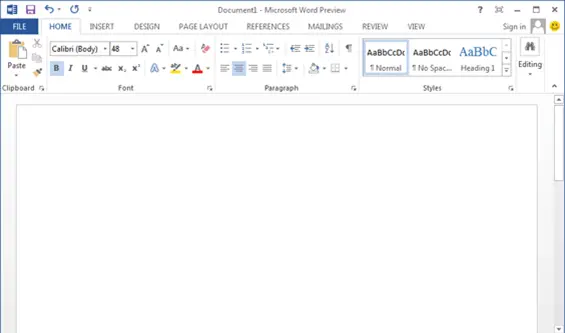How to hide your valuable contents from others in Windows 7
There are a lot of premium and free software out there in the market for file hiding. But have you ever thought that you can hide a file inside an image file using only win RAR and command prompt, so that you can see only the image file unless you decrypt it? Here is how it’s done.
- Create a new folder
- Copy the files that you would like to hide to new folder.
- Compress them using win rar or a similar program.
- Copy a jpg or png image file.
- Now go to command prompt and type cd c:new folder (this is the location of the new folder)
- Then type copy /b ImageYouAdded.jpg + TheRarFileYouCreated.rar FinalOutput.jpg
- Now you will see a new image file called FinalOutput.jpg is created.
- If you double click is you can see only the picture added previously.
- Open it with win RAR and find the file that you wanted to hide.

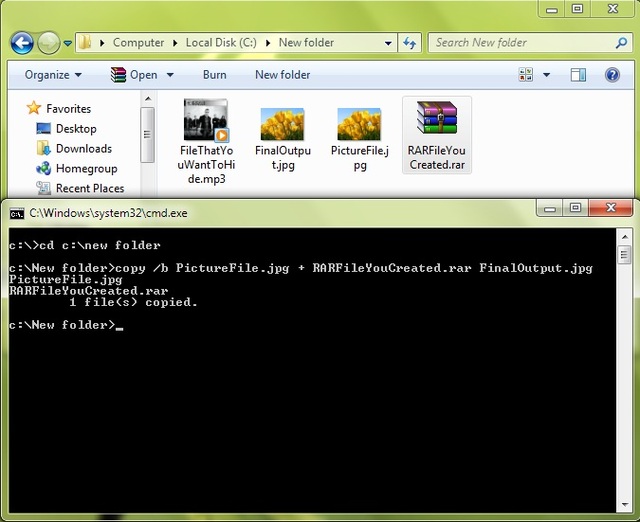
.jpg)



.jpg)