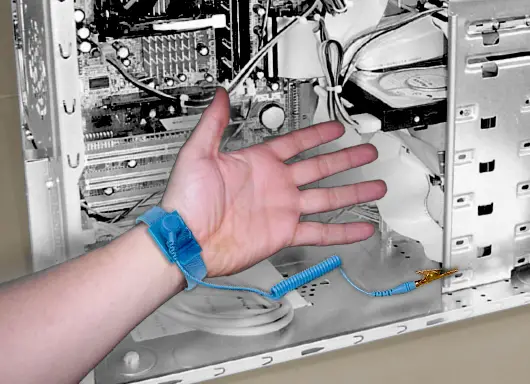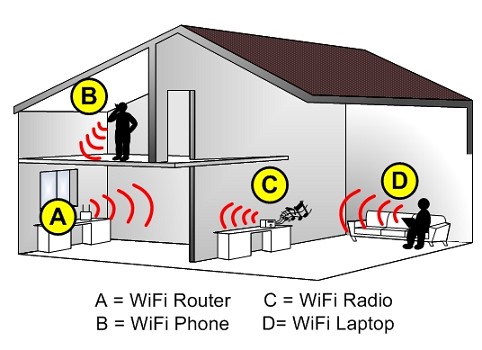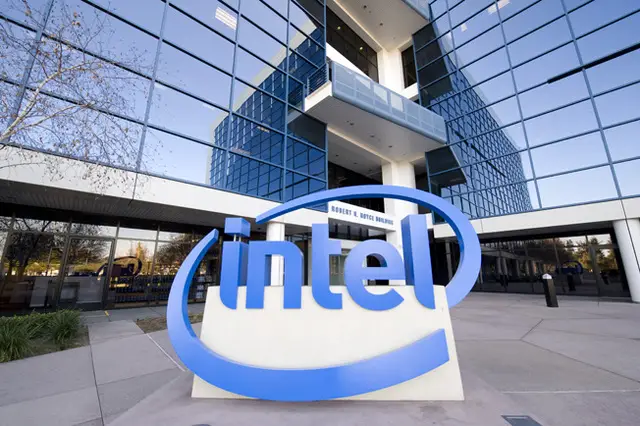How to increase your PC speed and performance
Using either a laptop or a desktop personal computer can be sometimes very frustrating especially if you are using a slow computer. All computers are generally faster when they are brand new but with time, they become slower as you are using it. The reasons for this slowness are things like adware, spyware and other common threats that are usually acquired via internet.
However, you don't necessarily have to experience these problems because you had downloaded various threats unknowingly because no computer is immune to these kinds of problems. These problems can occur when you use a removable media such as flash disk. However, I have analyzed certain ways of techniques on how to speed up your system regardless of the threats your PC currently faces.
KEEP YOUR REGISTRY CLEAN
One of the biggest reasons for slow PC performance is a result of errors existing in the Windows Registry. All threats that the PC faces such as adware, viruses, spyware and other threats that are risking your PC usually damage the Windows Registry. Thus, it ends up misplacing or deleting important files that are very essential in running of the operating system. Cleaning your registry in order to correct any errors caused by threats should be done regularly to help in keeping of the registry clean and well organized.
It is important to note that you can never clean the registry manually as you can delete some very important files and thus the need to use registry clean up software. There is software you can use that can be purchase online. You can also download Microsoft security essentials from the Microsoft’s website. I would also recommend that you always have an anti-virus as this will always help in combating viruses as well as spyware programs.
FREE UP YOUR DISK SPACE
By being online, although you may never notice, many temporary files are always created in your hard drive. These temporary files that have accumulated in your computer system can affect your file system as well as its performance. The disk clean up tool helps to delete files that are safe to delete and hence help to increase free spaces in the system (hard disk). The tool is essential in eliminating of temporary internet files, temporary windows files as well as installed software that is no longer in use.
DISK FRAGMENTATION
Windows is not very economical when storing of data or files, whereby it splits data and stores in whatever available space of memory. This results to slowness in execution of various commands given by the user because it has to search for files in various parts of the memory. Using/ running disk fragmentation as well as disk cleanup on a regular basis will always help make your computer to be faster in carrying out various commands.
WINDOWS 7
If you had tried all the above methods and you are still not satisfied with the fastness or performance of your PC, you are advised to upgrade to Windows 7 if you are using Windows Vista or earlier versions of Windows. If you are currently using Windows 7 and you are not satisfied, then I recommend you upgrade your computer hardware such as processor and RAM.