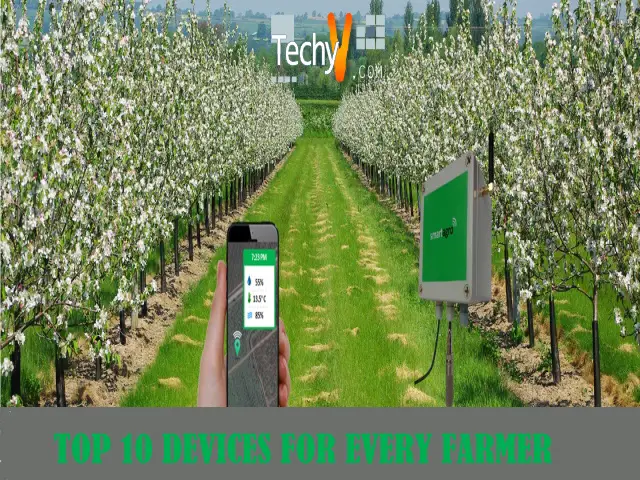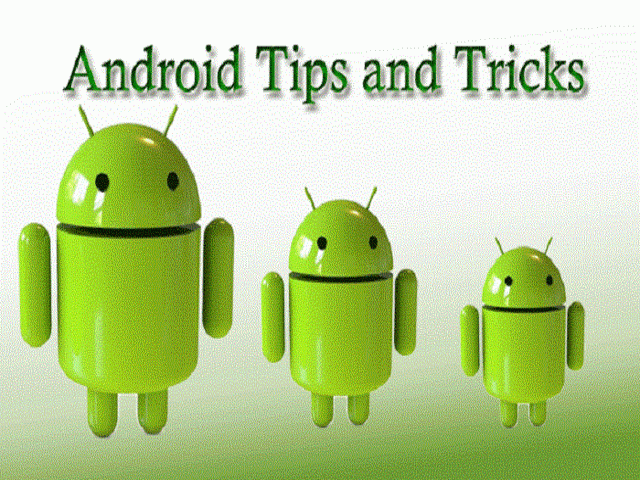How to optimize your Galaxy S3 to save battery
Do you feel like buying a second battery for your galaxy s3 because the battery runs out after 2 or 3 hours of use? Make sure you followed the following tips before taking any other actions.

- Always close applications after using, do not allow them to run in the background.
- Use the power saver mode.
- Charge your phone switched off.
- Buy a car phone charger so that you can charge your phone in an emergency.
- If you are connecting to the internet from your pc using your phone use a USB cable other than using WiFi.
- Dim the display using the contrast settings.
- Do not leave the hands free connected to your phone for a long time unless you are using it.
- Turn off WiFi when it’s not in use.
- Turn off gps when it’s not in use.
- Turn your 3g mode off if you are not using 3g.