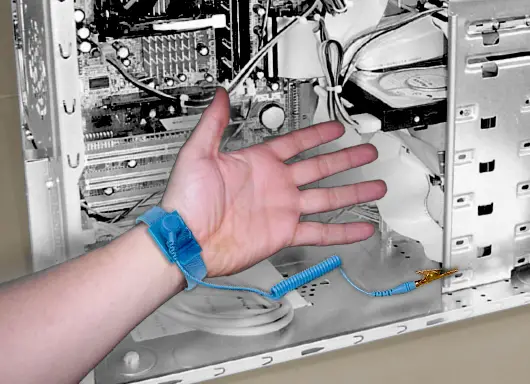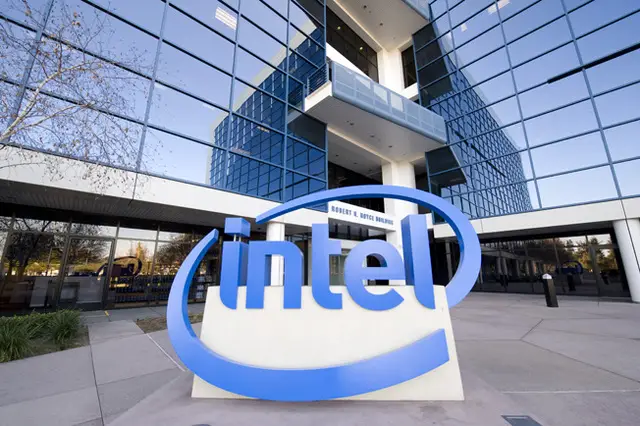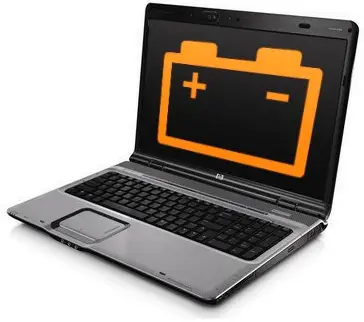How to share your mobile phone's internet with PC
This simple trick will help you to connect to internet when you don’t have a WiFi connection. If you have a 3g mobile with a data plan and both your pc and phone has WiFi then you can share your phone’s internet over WiFi to the pc if you follow these easy tips.

- Visit http://www.joiku.com/ and download the client software for your mobile.
- Transfer it to the phone and install.
- Make sure to share your mobile’s working access point with the application otherwise it will connect to a wrong network.
- Now your phone is ready to share internet with your pc.
- Also you can connect any device to your mobile phone as this software allows the mobile to act as a WiFi hot spot.