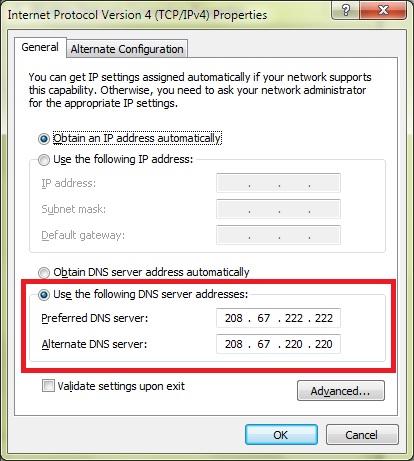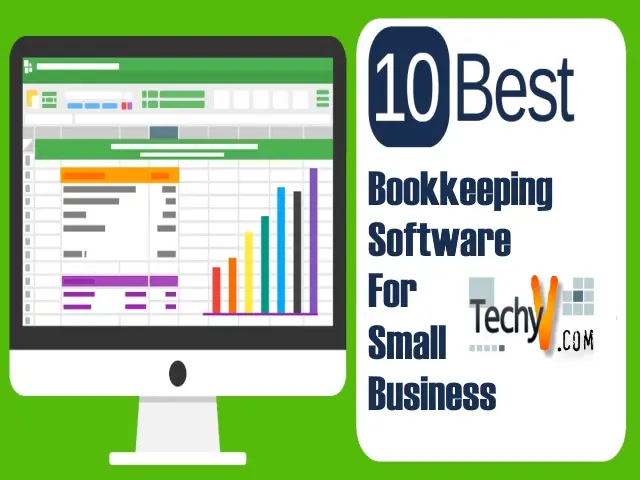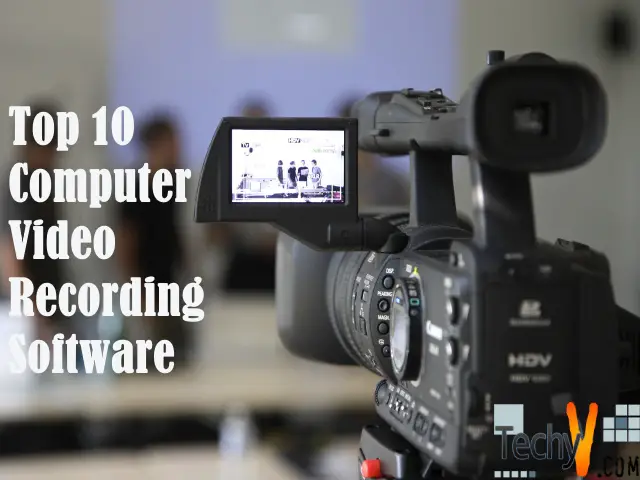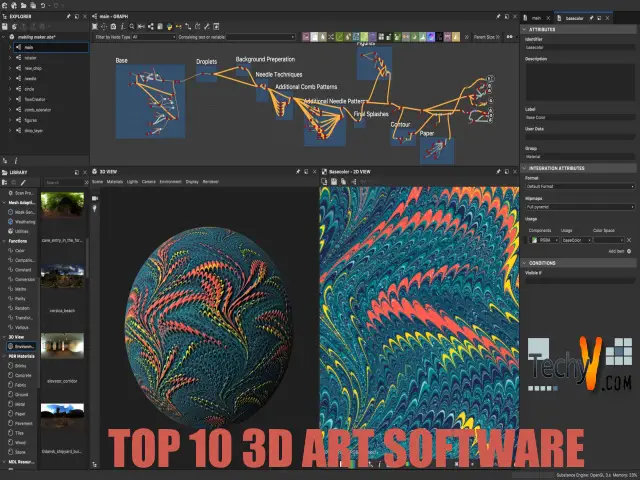How to speed up your home internet connection
We can use a faster DNS server to speed up the internet connections. DNS can be changed in your browser or in your router so that all the computers in your home network can enjoy fast internet. Normally most of the internet users get an auto generated DNS as it’s the default option in most PCs. Follow the following steps to change your DNS settings in your PC.

- Choose a DNS server service that you prefer ( Google public DNS , OPEN DNS)
- Go to the network and sharing center in your pc
- Select change adapter settings
- Select local area connection and then go to the properties
- Go to the properties of Internet Protocol Version 4 (TCP/IPv4)
- Enter the addresses that you obtained from the DNS web site
Now you can access internet faster. Some DNS providers help you to test your connection whether you have setup DNS properly.