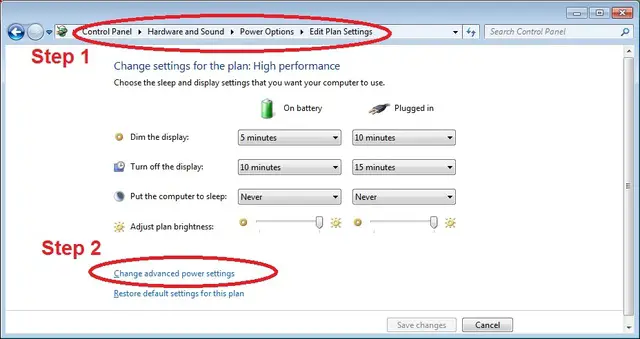How to use more than one audio output in Mountain Lion
Are you a professional artist who wants to use your mac in your recording studio? Well here is a smart tip for you to connect multiple devices to your mac at the same time.

- Please go to your hard drive and then select applications and open utilities.
- Now open AudioMIDI setup.
- Select create Aggregate Device.
- Select the external sound device that you want to add.
- Now you can either record audio from two microphones or listen to audio from multiple speakers using your Mountain Lion computer.