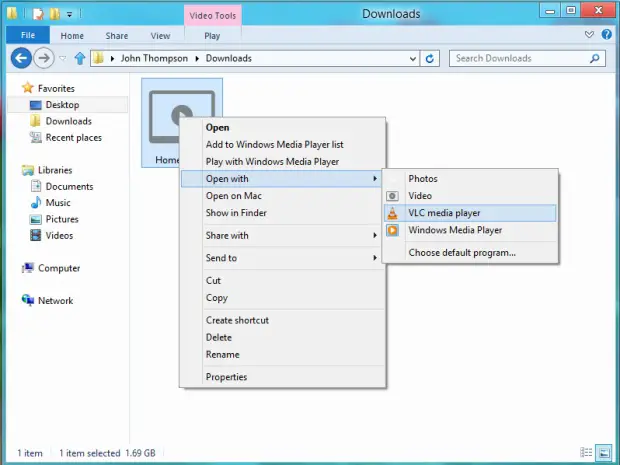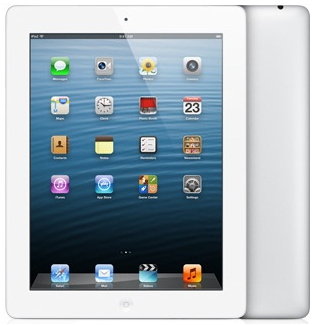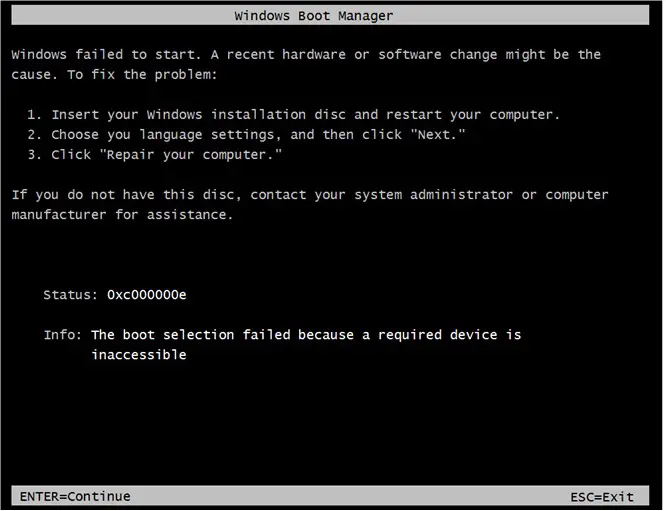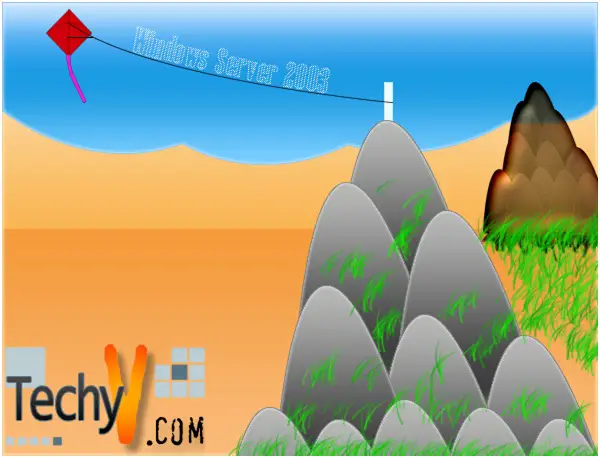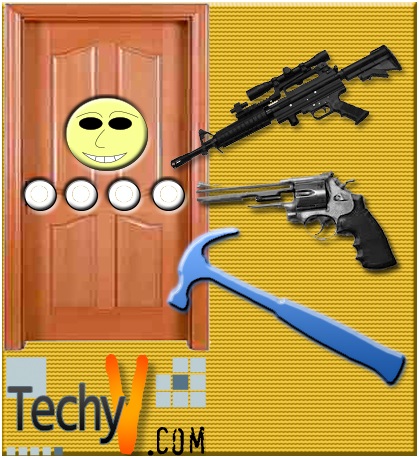How to Use Your iPhone Tips
IPhone is one of the most popular gadgets in the world an its popularity certainly centers around its many non-calling capabilities, such as its easy Internet surfing and its multimedia capabilities.
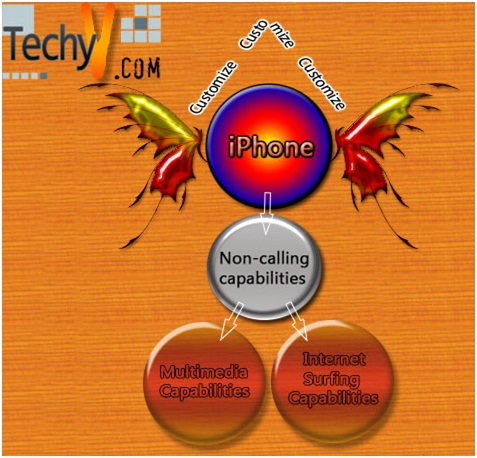
IPhone can customize up to 11 screens filled with your application. You will just press and hold one app to make them all jiggle. After that drag your mostly used apps into the main screen for efficiency. Drag one app over another to create a folder you can name appropriately. In mailing to. To better manage your 3G data usage, choose a sensible size for the images you transmit in the window that automatically pops open with options. To better manage your conversations, tap "Settings," "Mail, Contacts, Calendars," and then switch "On" the option to "Organize by Thread."