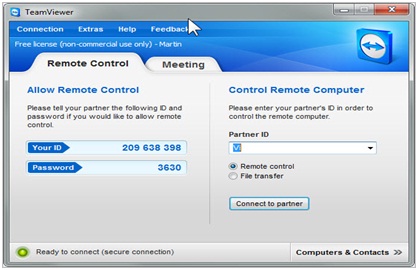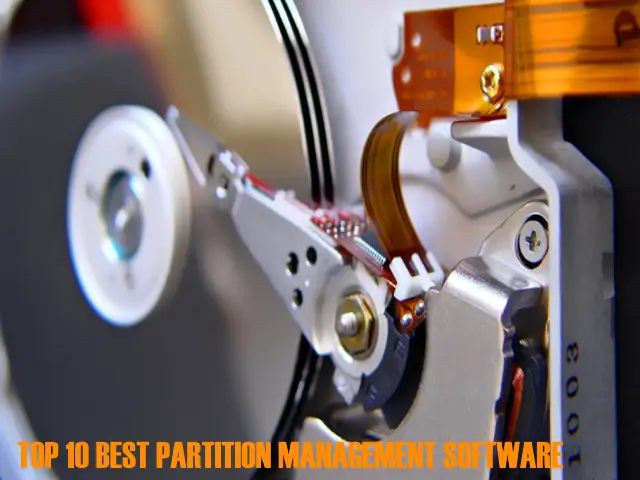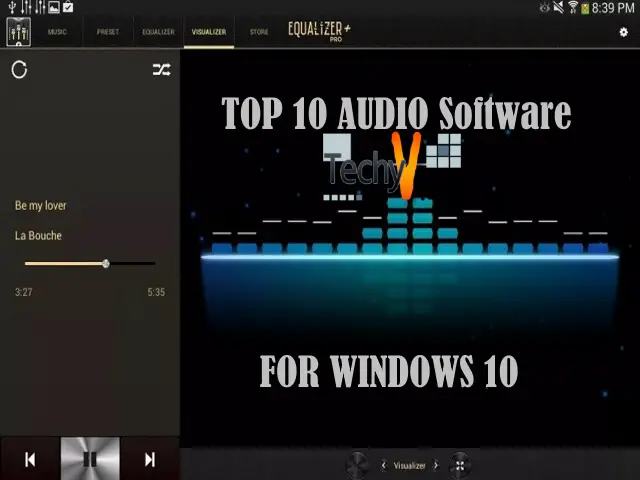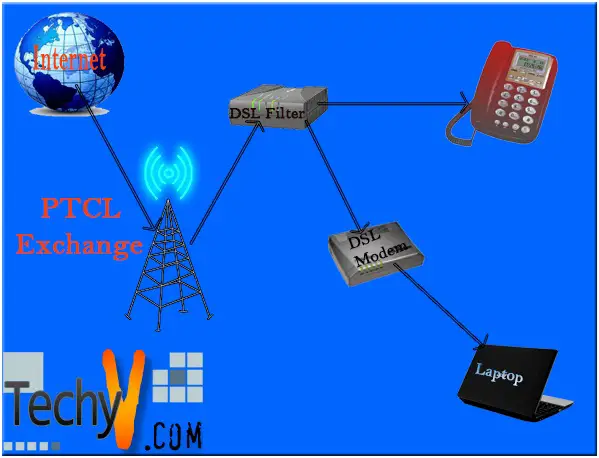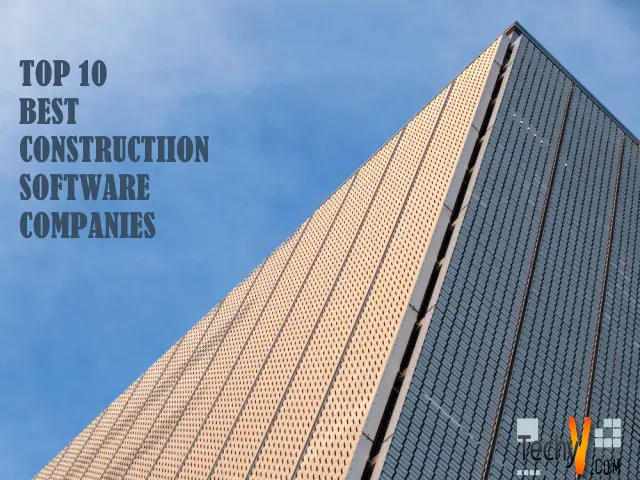IPhone 5.1 camera lock screen
To get this cool feature you have to update your iPhone to the latest iOS version available which is 5.1, to update your iPhone you just have to plug it into your computer, open iTunes and follow the instructions. Once you have updated it you will notice the new camera icon on your lock screen, you simply have to swipe up on it and you will enter to the camera application. This feature is really useful, specially when you need to take a quick photograph with your iPhone