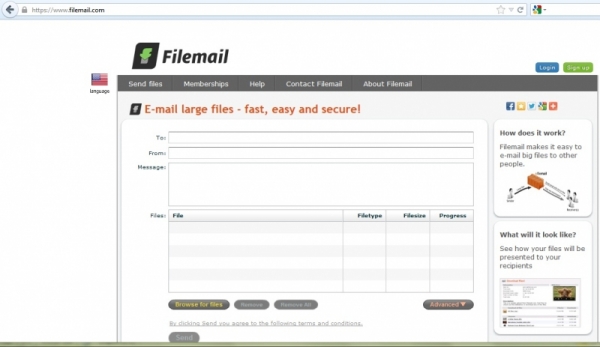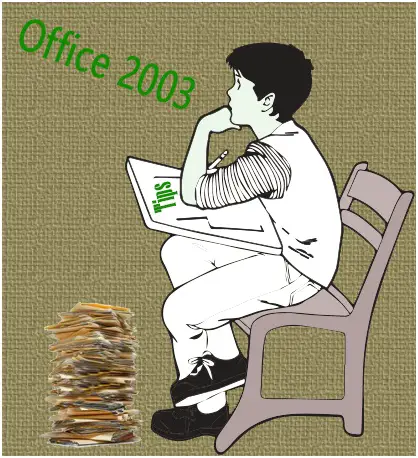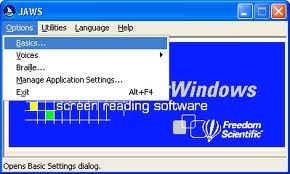Retrieve product key using Magical Jelly Bean KeyFinder
Most of the software has serial key or product key that we need at the time of installation. It helps to verify that the copy of the program is verified. By entering the product key your version of program gets verified and you get official updates automatically. If you are planning to reinstall your windows or any other program but you have lost your CD or DVD in that case it’s a big mess for you to reinstall the program. In that case key finder software can help you to get rid of the problem.
This type of software helps you to retrieve keys for the programs that are installed in your system. There is lots of key finder software. The Magical Jelly Bean Key finder is one of them. It’s popular and easy to use utility software.
It is free software and you can download it easily from the internet. After installing it you just need to run it. After installing the program just open it. You will see a window like below;
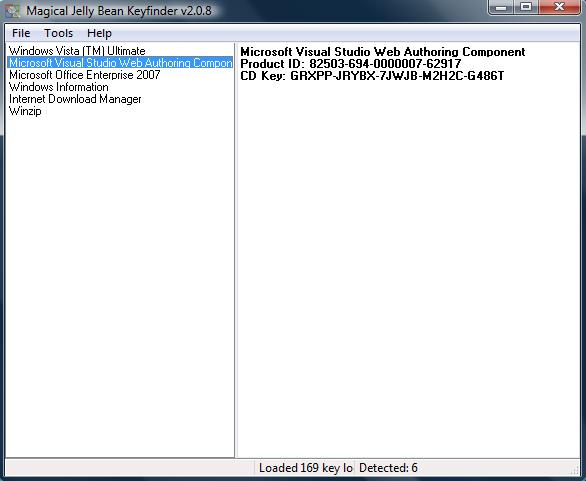
On the left panel are names of the software’s that are running in your system and have a product/CD key each. On the right panel you get the information about the program. Like in the above picture you see the product ID and CD key of Microsoft Visual Studio Web Authoring Component is selected. In the right panel you can see the product ID and CD key of that program. Now you can take backup of these product keys somewhere else. At the time of reinstallation you can use the product key and keep using the desired software.
By using this software you can find product keys of all the programs that are currently installed in your system. If you have lost your CD or DVD then you can simply make a copy of these serial keys. Later at the time of re- installation you can easily use the product keys. It’s an easy to backup you serial keys. So no more worries if you have lost your CD. You can easily use the application whenever you want. So now formatting your computer will not affect on your use of software.