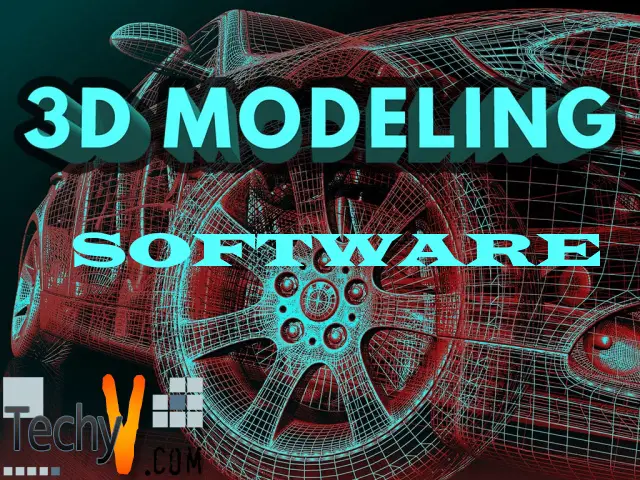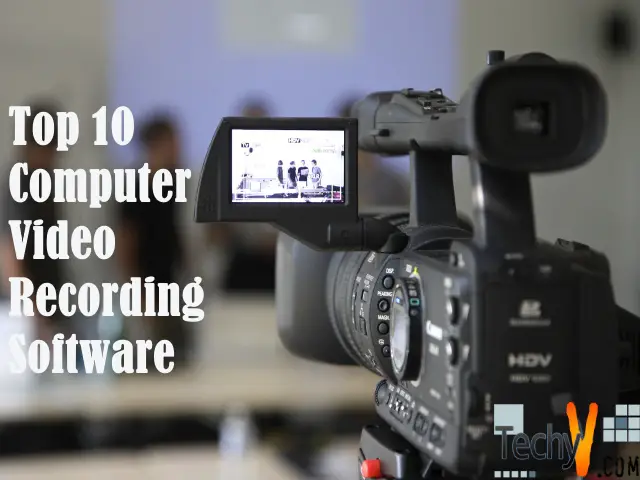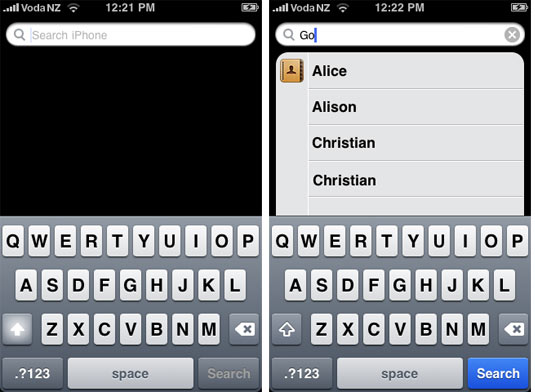The 3D Modeling is the process of creating an object surface in 3 dimensions. The product which we obtain is called a 3D model. We use this 3D model in games, movies, ADS, etc.
To make a 3D model, we need to have 3D modelling software. The 3D modeling software includes lots of options, where you can create anything. Before installing 3D printing software, you must know the system requirements. You need to be more trained and practice more to become a professional.
The bellow is the Top 10 best 3D modeling software based on their usage, operations, etc.
1. AUTODESK MAYA
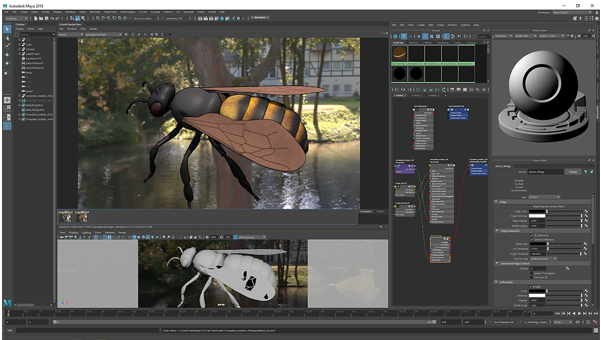
Autodesk Maya is the best 3D modeling software, which is having a vast use in industries like gaming, film, automobile, etc. You can make 3D animation, modeling, VFX, etc. It has all industry-standard applications. A 64 Bit system is required to support this software. Though it has a lot of advantages, it’s hard to learn this software.
KEY POINTS
- It has a lot of video tutorials where you can learn things easily.
- We can create many objects and animations.
2. HOUDINI
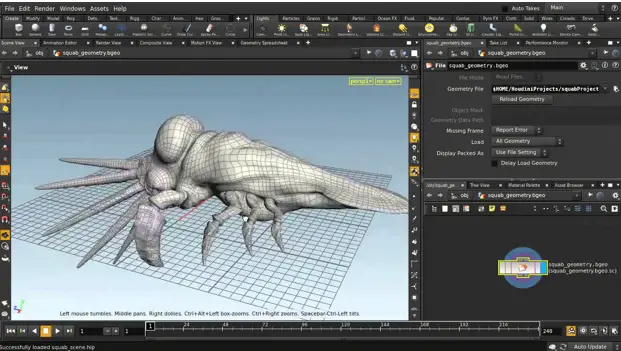 Houdini is the most commonly used software by the VFX departments. It’s used by the animation studios. It can able to do not only 3D modeling, but also animation, rendering, composting, etc. It requires a 64-bit OS.
Houdini is the most commonly used software by the VFX departments. It’s used by the animation studios. It can able to do not only 3D modeling, but also animation, rendering, composting, etc. It requires a 64-bit OS.
KEY POINTS
- It’s free to use
- We can perform a lot of operations.
3. AUTODESK MUDBOX
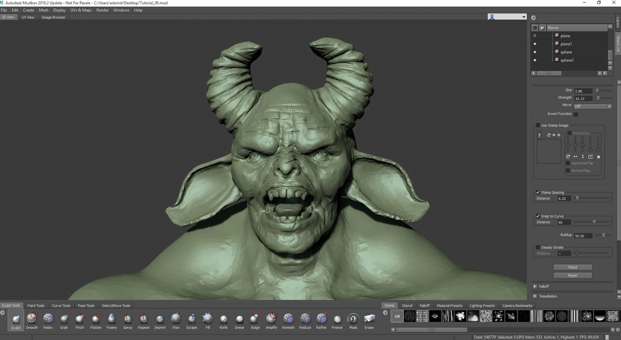 AUTODESK Mudbox is a 3D sculpting tool. It has various features, like modeling, painting, etc. It requires a 64-bit.
AUTODESK Mudbox is a 3D sculpting tool. It has various features, like modeling, painting, etc. It requires a 64-bit.
KEY POINTS
- It has powerful tools.
- It has the best painting features.
4. MODO
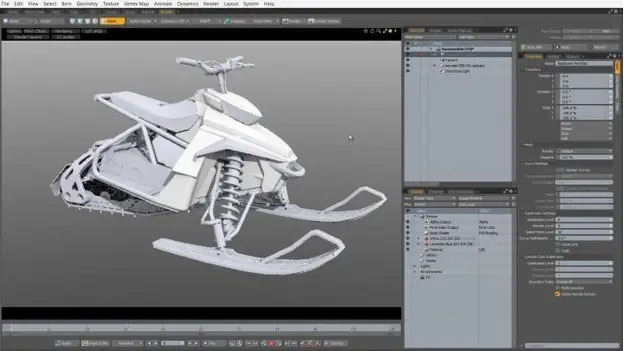 Modo is a 3D modeling, sculpting, 3D painting, animation, and rendering software. We can customize the user interface and the tools of our own choice. It requires a 64-bit system.
Modo is a 3D modeling, sculpting, 3D painting, animation, and rendering software. We can customize the user interface and the tools of our own choice. It requires a 64-bit system.
KEY POINTS
- It contains a lot of video tutorials.
- It’s hard to learn it as a beginner.
5. CINEMA 4D
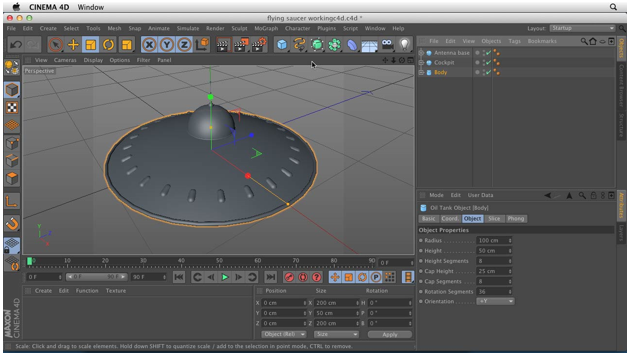 Cinema 4D software has a wide range of applications in architecture, gaming,
Cinema 4D software has a wide range of applications in architecture, gaming,
Manufacturing industries. We can make professional 3D designs with the help of this software.
KEY POINTS
- It’s easy to learn this software.
- It’s somewhat costly.
6. AUTODESK 3DS MAX
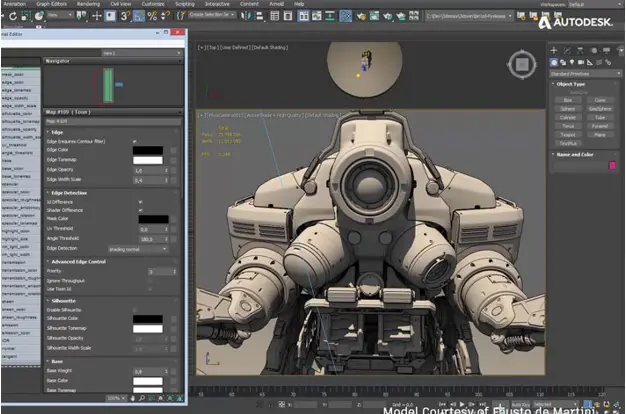 3DS Max software provides us to work faster to meet deadlines. This software is used to create high-quality, rendered models. It offers better modeling tools. It’s used for gaming.
3DS Max software provides us to work faster to meet deadlines. This software is used to create high-quality, rendered models. It offers better modeling tools. It’s used for gaming.
KEY POINTS
- It has a user-friendly interface.
- It takes a lot of time to learn this software.
7. BLENDER
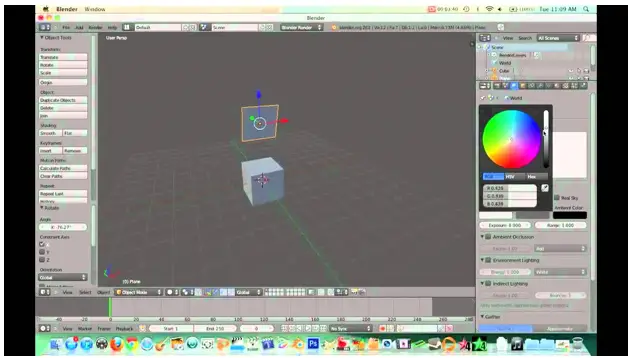 Blender software provides features like 3D modeling, animation, simulation, VFX, etc. It has a lot of features, including motion graphics. One of the best features of this software is it doesn’t take much memory in the system.
Blender software provides features like 3D modeling, animation, simulation, VFX, etc. It has a lot of features, including motion graphics. One of the best features of this software is it doesn’t take much memory in the system.
KEY POINTS
- It’s easy to make simple 3D models.
- It’s free to use
8. Z BURSH
 ZBRUSH software combines 3D/2.5D modeling. It has 3D brushes, poly paint, illustration, etc. This software creates high-resolution models.
ZBRUSH software combines 3D/2.5D modeling. It has 3D brushes, poly paint, illustration, etc. This software creates high-resolution models.
KEY POINTS
- The software hangs at some instances.
9. RHINOCEROS
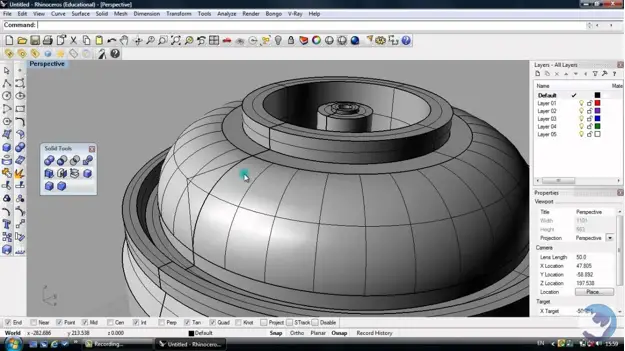 Rhinoceros software is used in many ways. It has a wide range of applications. One of the main disadvantages is it doesn’t work on MAC. We can easily make 3D modeling of complex geometry.
Rhinoceros software is used in many ways. It has a wide range of applications. One of the main disadvantages is it doesn’t work on MAC. We can easily make 3D modeling of complex geometry.
KEY POINTS
- It’s heavy software.
- It’s cost-effective software.
10. TINKER CAD
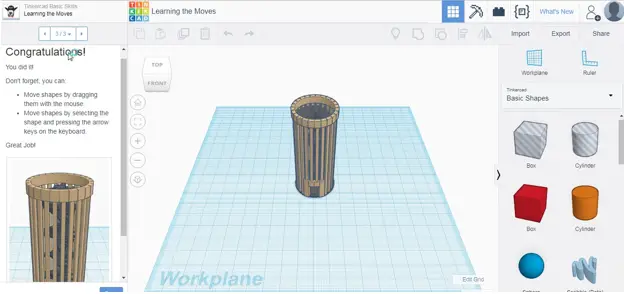 Tinker cad is an easy for us 3D modeling software. We can do 3D modeling in the web browser also. It’s free to use. It’s mostly for beginners.
Tinker cad is an easy for us 3D modeling software. We can do 3D modeling in the web browser also. It’s free to use. It’s mostly for beginners.
KEY POINTS
- It’s an online tool which makes difficult to use when the internet isn’t available.
- It has some limitations while using in touch screen.