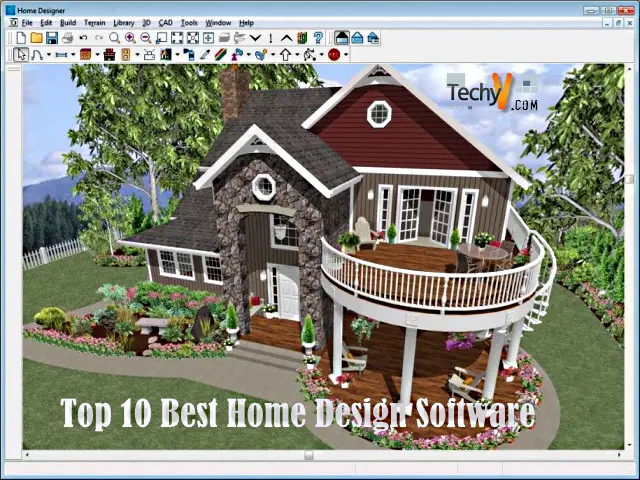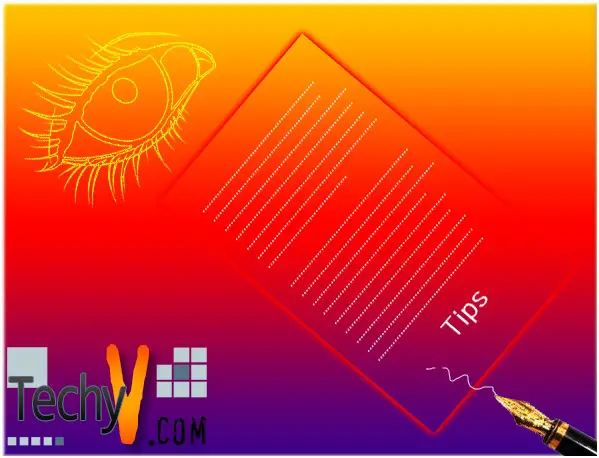The drafting software tool, as its name indicates, is software that enables users to quickly edit and save any design or drawing created in a particular tool. The drafting software comes with multiple revolutionary tools, like editing tools, draw tools, snap tools, floor plan tools, dimension tools, etc. The drafting software tools are usually used by civil and mechanical engineers to design any infrastructure or product. Through these drafting software tools, users can easily design anything with multiple options incorporated. The following are the top ten drafting software tools with their features.
MicroStation:
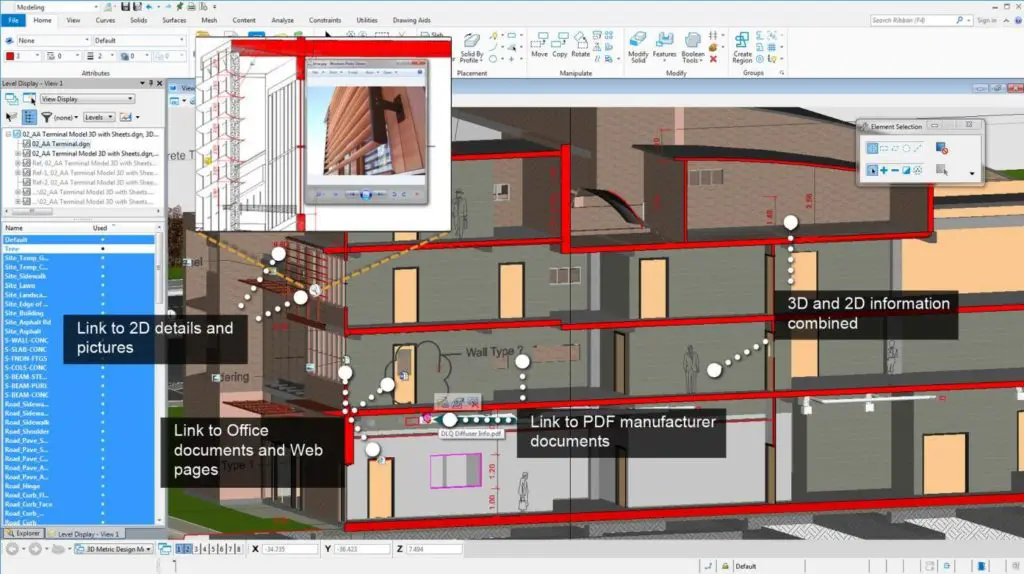
MicroStation is one of the most popular drafting software tools used widely. This software is specially designed for creating and managing the world’s infrastructure, like roads, bridges, airports, hospitals, power plants, etc. This software is advanced modeling, drafting, and drawing engineering software tools. MicroStation is compatible to work on Microsoft Windows operating systems. The features incorporated in this software are 2D drawing, 3D drawing, collaboration, design export, documentation management, presentation tools, data import and export, design templates, drafting, etc. The monthly price of this tool starts from $250.00.
DraftSight:
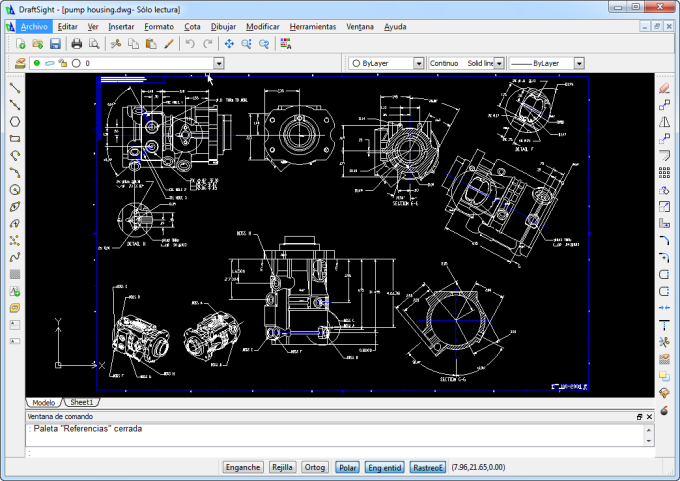
DraftSight is another popular drafting software for 2D as well as 3D designing and modeling. This tool offers greater flexibility with high-performance features. DraftSight software is specially developed for architects, engineers, construction service providers, designers, CAD professionals, etc. Through this drafting software, you can create, edit, view, and mark-up any DWG file with great quality and efficiency. This software comes with four editions. The first is the DraftSight Standard, which is available at $99 per year. The second is the DraftSight Professional available at $199 per year. The third edition is the DraftSight Premium having the price of $499 per year. The fourth edition is DraftSight Enterprise and Enterprise Plus.
TurboCAD:
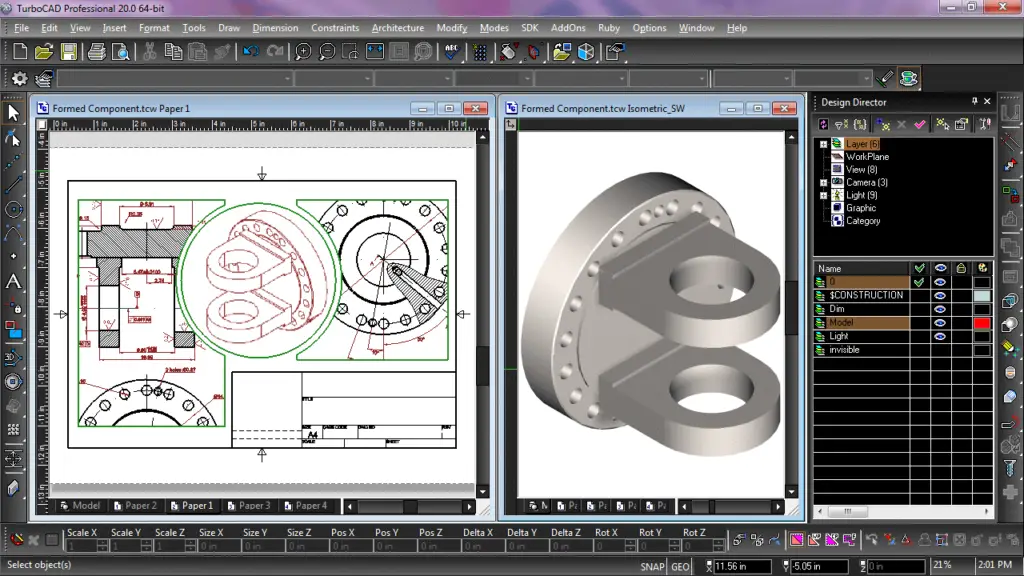
TurboCAD is another top drafting software tool. It has multiple advanced features incorporated in it. The best part of this software tool is the Ribbon interface. Through this interface, it has become easier for users to create and edit various 2D designs. Additionally, it supports 4K monitors. TurboCAD software tool has multiple tools, like 2D drawing, editing, modifying tools, automated tools for scaling and rotation, smart and quick dimension tools, layer management tools, etc. It has a user-friendly interface and is easy to handle. There are four editions, TurboCAD Designer 2020, TurboCAD Deluxe 2020, TurboCAD Professional 2020, and TurboCAD Platinum 2020.
OpenScad:
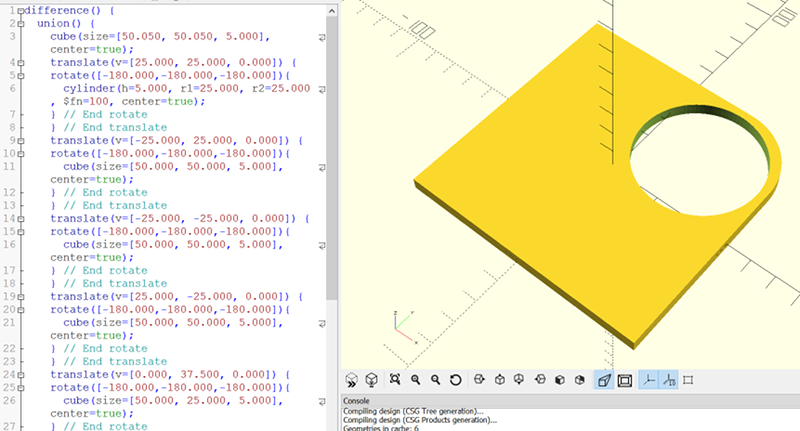
OpenScad is yet another drafting software tool used by architects, designers, and civil engineers widely. This software tool is compatible to install on Microsoft Windows, Linux, Unix, and macOS operating systems. This software tool creates 3D models and reads the scripts in plain ASCII text. The complete software is written in C++ and Qt, CGAL, OpenCSG, and Open GL languages. It is available in seven distinct languages. The best part of this tool is it is possible to design animation to some extent. It provides two different modeling techniques, Constructive Solid Geometry, and extrusion of 2D outlines.
Tinkercad:
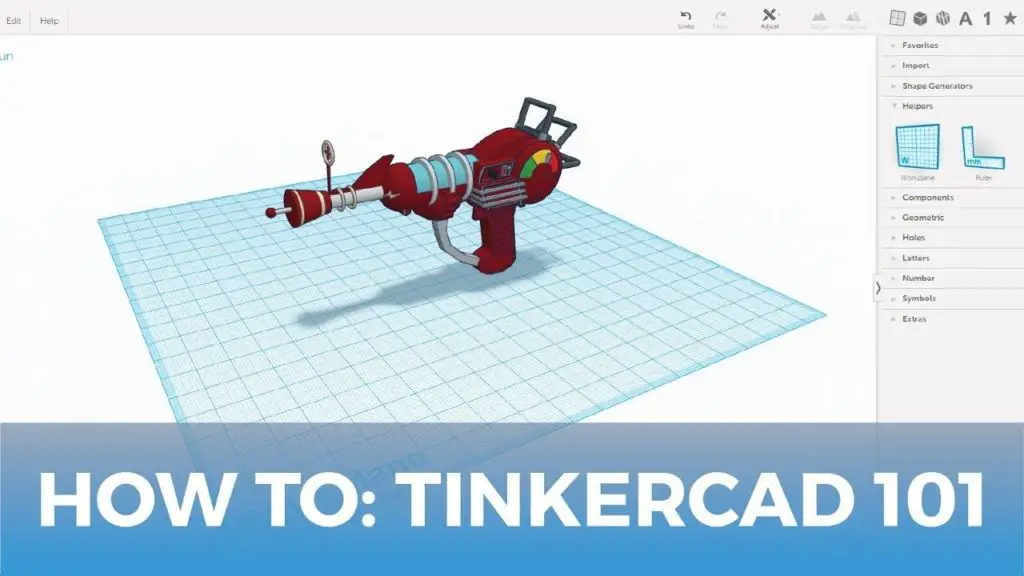
Tinker drafting software tool is specially created for the Apple iPad. Users can download it from the Apple Store freely. The features of this application are 3D designs using touchscreen controls, view 3D designs in AR, supports Apple Classroom, importing STL files into the iPad app for designing, exporting USDZ files for use in AR, etc. Users just require a good and reliable internet connection for designing. The feature of Apple Classroom enables teachers to teach design to the students. It supports multiple languages.
3D Slash:

3D Slash drafting software is a fully-featured 3d designing and modeling software tool. This software tool can be used by everyone, like individuals, parents, children, architects, corporate companies, small businesses, prototype designers, etc. It is used in designing various products in every aspect. This software tool comes with four packages, Free, Premium, Schools, and Professionals. The Free package is available freely, the premium package costs $2 per month, the Schools package charges $ 8 per month, and the Premium package costs $20 per month. This tool is quite impressive and easy to use. It has a unique and user-friendly interface.
LibreCAD:
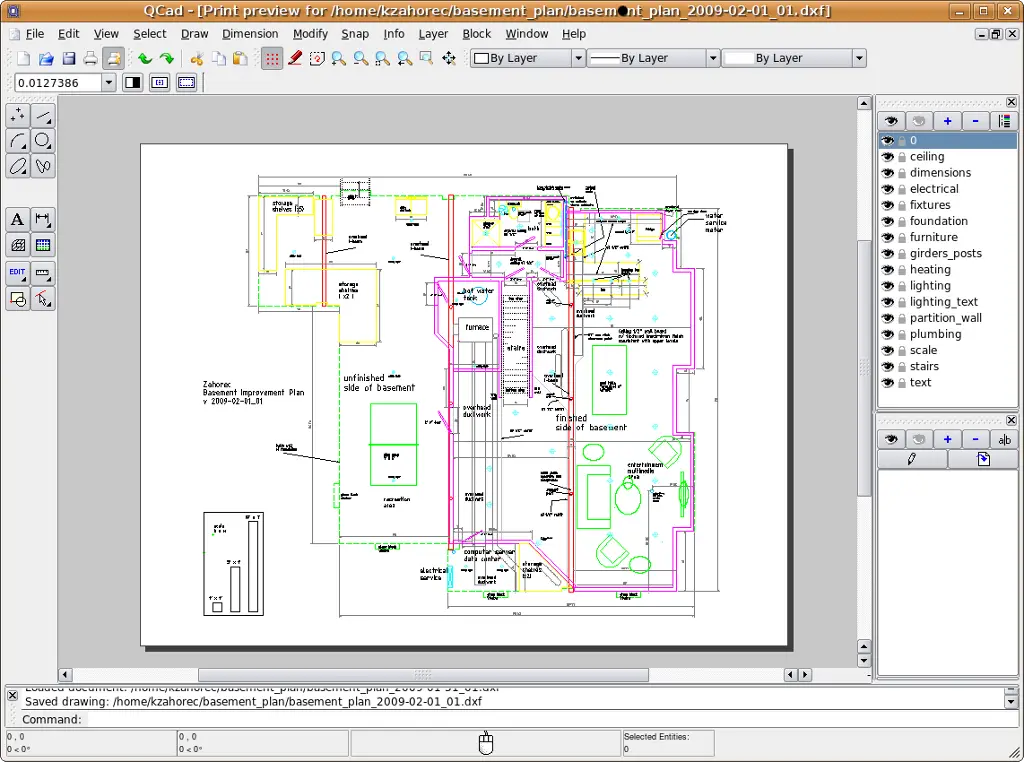
LibreCAD is yet another most-used designer software tool. It is specially developed for designers, architects, and graphic enthusiasts for 2D designing. But, it does not support 3D modeling and designing. This tool is open-source with a highly customizable interface. This software is compatible to install on Microsoft Windows, Apple, and Linux operating systems. It is available in more than 30 languages and has cross-platform. The features of the LibreCAD include opening and saving, exporting multiple file-formats, draw points, dimensions, snap, and info. This tool is best suited for small-sized as well as medium-sized businesses.
QCAD:
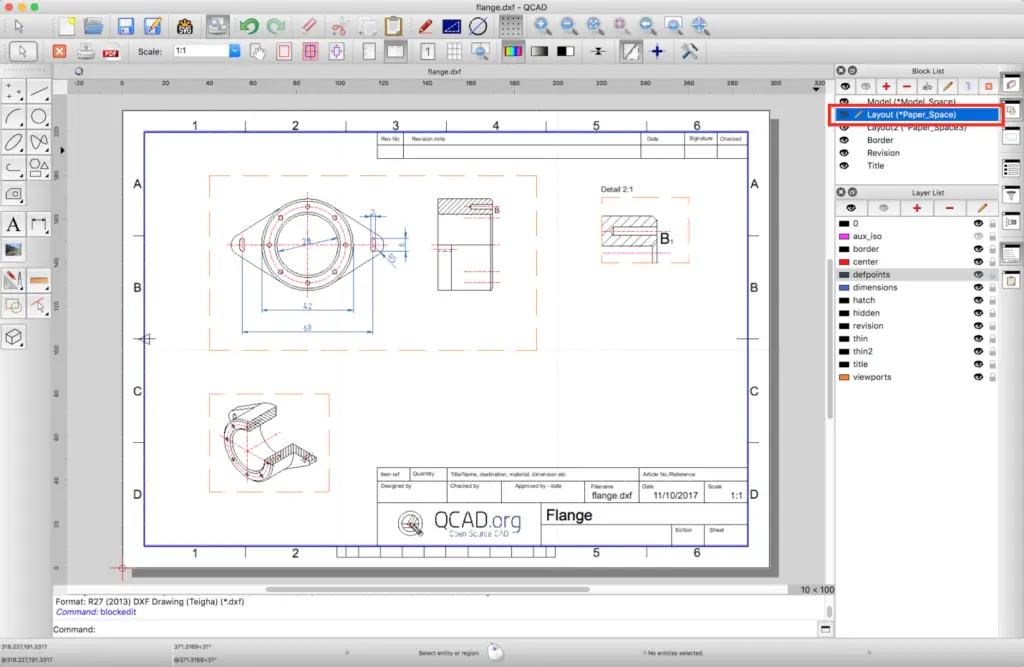
Another open-source drafting software is QCAD. This software tool is used widely because it is available freely. The features of the QCAD drafting software tool include 2D drawing, 3D modeling, BIM modeling, Component Library, Drafting, Virtual tour, and many other features. This tool is specially developed for a large number of developers, analyst engineers, and many others involved in manufacturing industries. It provides multiple perks. QCAD software has intuitive tools and it is easy to set up. Additionally, it can import CAD files and modify them easily. But, it does not support rendering.
ACTCAD Professional:
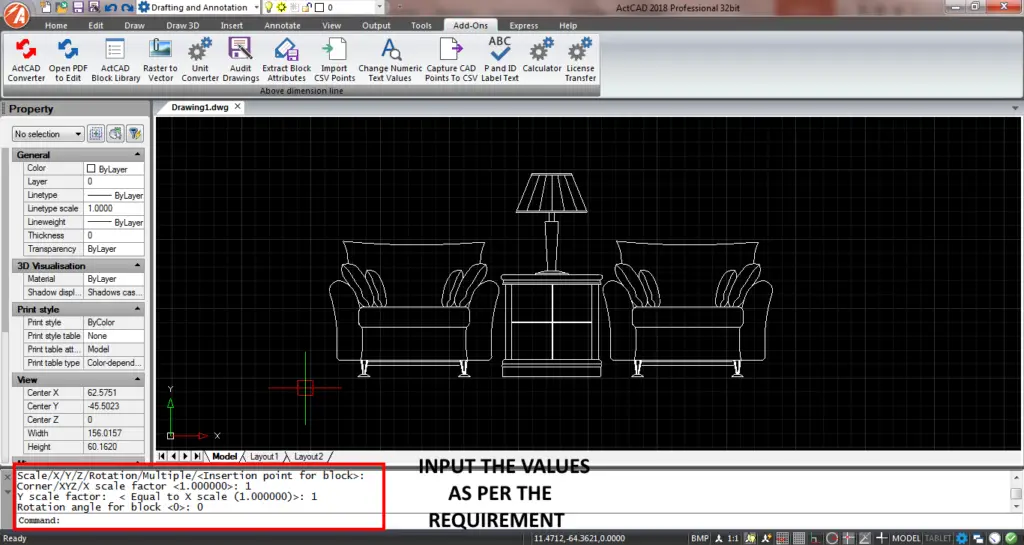
ACTCAD Professional is another fully-featured drafting software tool. It has multiple advanced features that make it more powerful. This software consists of multiple tool palettes that enable users to easily browse various commands, views, symbols, etc. The best feature of the ACTCAD Professional is it has an Artisan Renderer, which allows users to create a photo-realistic image of any model. It has multiple text case commands, like JUSTIFY, TEXTFIT, CHANGE CASE, TOGGLECASE, UPPERCASE, LOWERCASE, etc. It also has a powerful Print and Plot dialog options. Users can export both 2D and 3D PDF files from an active drawing.
Ares Commander:
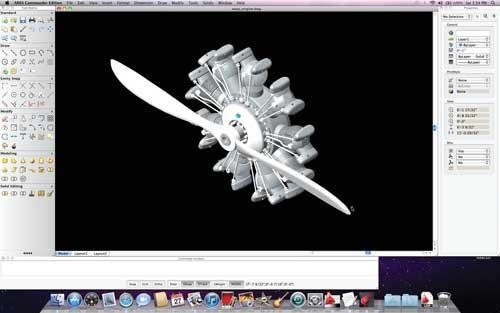
Ares Commander is another top drafting software tool compatible to install on Microsoft Windows, macOS, and Linux operating systems. In the latest of the Ares Commander, many advanced features are incorporated. The new Drawing Compare palette is introduced that enables users to compare drawings with another. Additionally, users can also extract data from entities, blocs, CSV files, and a table. The other revolutionary features include grip editing of hatches and gradients, associative patterns, lasso selection, PCX print configuration files, faster and customizable interface, maps, etc.