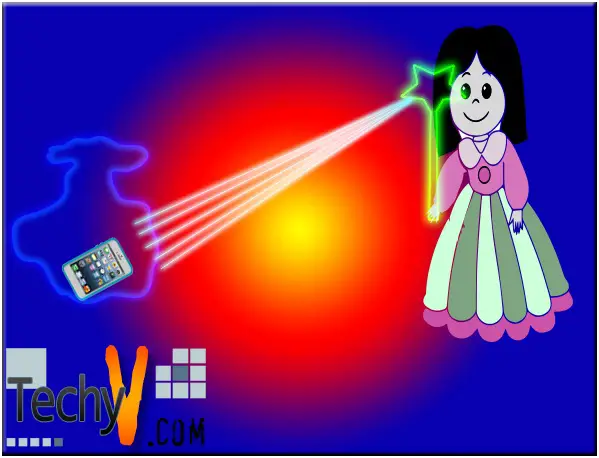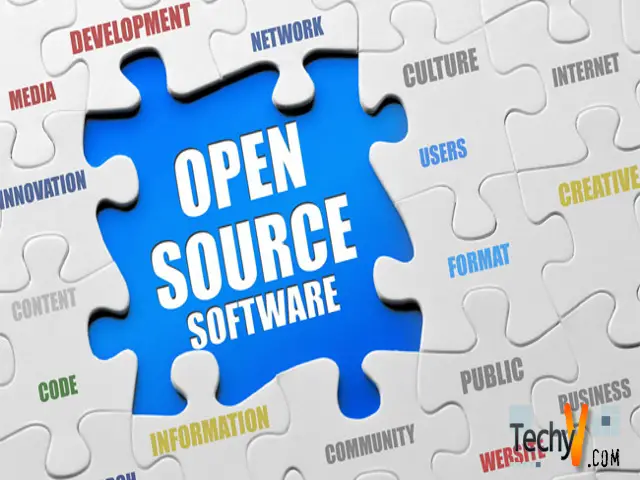Grammar Checking software, as its name suggests, is a software tool that enables users to check or verify written text for grammatical correctness. These software tools make use of the natural processing language. The main advantage of the Grammar Checker software tool is it allows users to gain knowledge of the English language without flaws and blunders. Additionally, this software tool proofreads any given text so that it is free of mistakes. It saves time for the users as manual proofreading requires a lot of time. It allows users to build the foundation of the English language. The following are the top ten Grammar checking software tools, along with their characteristics.
1. Grammarly:Grammarly is one of the best and most-used software tools for checking grammar. It provides the best user-experience through its interface. It is also awarded the Great User Experience Award. Additionally, it is based on artificial intelligence that enables users to make any text free of blunders and errors. The features incorporated in this software tool are highly beneficial. The features include comma splice, comma usage, Grammarly editor, Grammar rule explanation, critical grammar and spelling checks, missing articles, misspelled words outdated spelling, plagiarism detector, repetitive words, weak adjectives, word definitions, and suggestions, and many other features. It offers a free trial period. The monthly subscription plan is available at $29.95, quarterly plan at $19.98 per month, and the annual plan at $11.66 per month.
2. ProwritingAid: ProwritingAid is yet another one of the popular and robust grammar checking software tools. It incorporates multiple revolutionary and advanced features. It enables users to improve their writing quickly and efficiently with more than thousands of grammar, spelling, and readability improvements. Additionally, it has writing reports, the editing tool that highlights various elements, like vague wording, sentence length, over-dependence, passive voice, etc. Users can also eliminate embarrassing errors through this software tool. Some charts and graphs allow users to view their writing completely in a simplified manner. Users can subscribe to this software either monthly, yearly, or for a lifetime. The monthly plan requires $20, the yearly plan requires $79, and a lifetime plan requires $299.
ProwritingAid is yet another one of the popular and robust grammar checking software tools. It incorporates multiple revolutionary and advanced features. It enables users to improve their writing quickly and efficiently with more than thousands of grammar, spelling, and readability improvements. Additionally, it has writing reports, the editing tool that highlights various elements, like vague wording, sentence length, over-dependence, passive voice, etc. Users can also eliminate embarrassing errors through this software tool. Some charts and graphs allow users to view their writing completely in a simplified manner. Users can subscribe to this software either monthly, yearly, or for a lifetime. The monthly plan requires $20, the yearly plan requires $79, and a lifetime plan requires $299.
3. WhiteSmoke: Another robust and fully-featured application for grammar checking is WhiteSmoke. This software tool for grammar checking is used widely, and it is an online tool. The features incorporated in this application include integration with Microsoft Word & Outlook, spelling grammar, punctuation, style & plagiarism checker, etc. The WhiteSmoke grammar checker application is compatible to work with Microsoft Windows and macOS operating systems. It also supports all browsers. Additionally, it has a translator and dictionary for more than 50 languages. It has more than 100 documents and letter templates. It comes with three editions, Web, Premium, and Business. The Web edition is available at $5.00 per month, the Premium at $6.666 per month, and the Business at $11.50 per month.
Another robust and fully-featured application for grammar checking is WhiteSmoke. This software tool for grammar checking is used widely, and it is an online tool. The features incorporated in this application include integration with Microsoft Word & Outlook, spelling grammar, punctuation, style & plagiarism checker, etc. The WhiteSmoke grammar checker application is compatible to work with Microsoft Windows and macOS operating systems. It also supports all browsers. Additionally, it has a translator and dictionary for more than 50 languages. It has more than 100 documents and letter templates. It comes with three editions, Web, Premium, and Business. The Web edition is available at $5.00 per month, the Premium at $6.666 per month, and the Business at $11.50 per month.
4. Ginger:

Ginger is yet another powerful and sturdy grammar checking software tool. It enables users to write better English without errors and mistakes. The features of this application include grammar checker, sentence rephrase, translation, dictionary, text reader, and personal trainer. Additionally, it also includes grammar rules, spelling book, phase of the day, synonyms, translation in context, online proofreading, essay checker, and punctuation checker. This application is compatible to work with Microsoft Windows and macOS operating systems, Android and iOS mobile devices, and all types of browsers. It is best suited for business as well as school purposes. The Ginger application is available in three different plans, Monthly, Annual, and Two Years.
5. Language Tool:
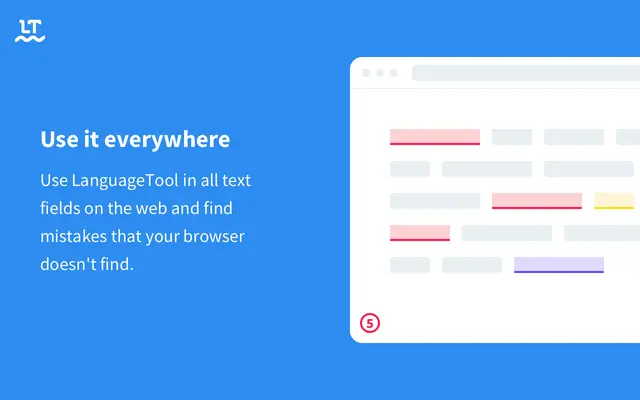
Language Tool is an open-source and online grammar checking software tool. This software tool includes highly robust and powerful features in it. It enables users to build any text without grammatical errors. It is available in more than 20 languages, i.e., it checks writing in more than 20 languages. This software tool is available in three packages, Free, Premium, and Developer API. The Free version has very limited features. The Premium package is a fully-featured package. It supports 40,000 words per check. Additionally, it has thousands of patterns for finding errors, add-ons for Microsoft Word, detection of the wrong gender, word pairs for statistical detection, detection of incorrect checksums in ISBN and IBANs, etc.
6. After the Deadline:
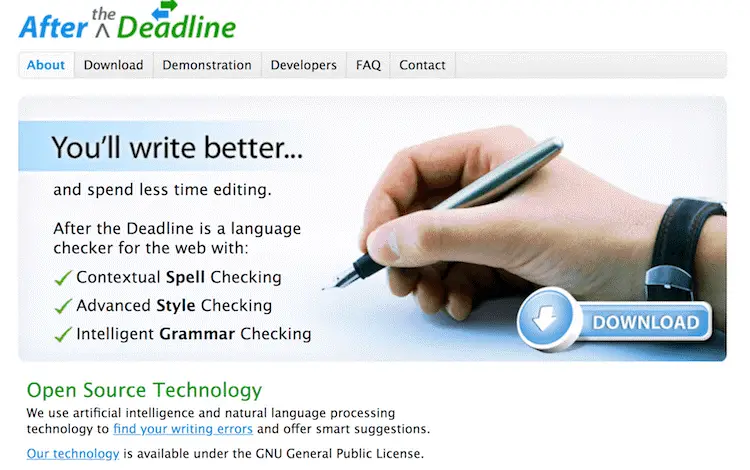
After the Deadline is a powerful and fully-featured application for grammar checking. It incorporates more robust features in it that assist users in writing the correct text without any errors. The features include spelling checker, detection of misused words, style checker, grammar checker, and error explanation. The Style Checker feature is one of the most powerful features. It includes finding complex phrases and suggesting simple ones, locating passive voice, searching for redundant phrases and suggesting what to eliminate, finding cliches and bias-language, etc. The Grammar Checker feature finds confused words, repeated words, auxiliary verb agreement forms, determiner, and wrong verbs in infinitive phrases.
7. SpellCheckPlus:
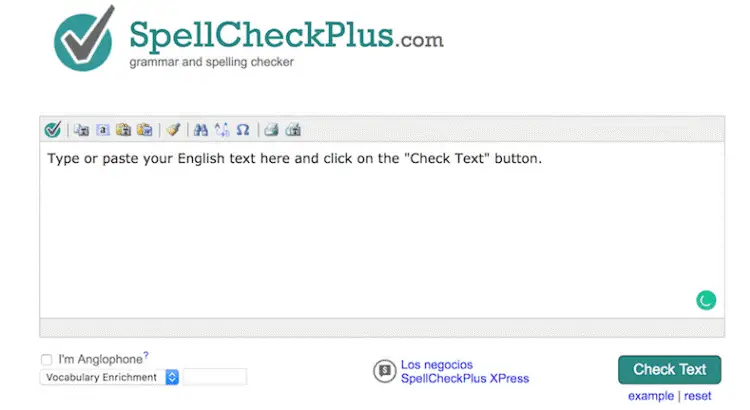
SpellCheckPlus is another online grammar checking software tool. It offers the best user experience to users through its user-friendly and easy to use interface. The features of the SpellCheckPlus software include teaching tool, process-based learning, error summary, summarizes errors into categories, second language errors, commonly confused words, grammar and spelling errors, punctuation and capitalization, apostrophe problems, grammar explanations, suggestions, thesaurus, text archiving, writing portfolio, interactive grammar exercises, full-screen editor, and many other features. It offers a free trial period for users. Additionally, it comes with two plans, SpellCheckPlus, and SpellCheckPlus Pro. The SpellCheckPlus is freely available, and the Pro version is available at $14.99 per month.
8. Hemingway Editor:
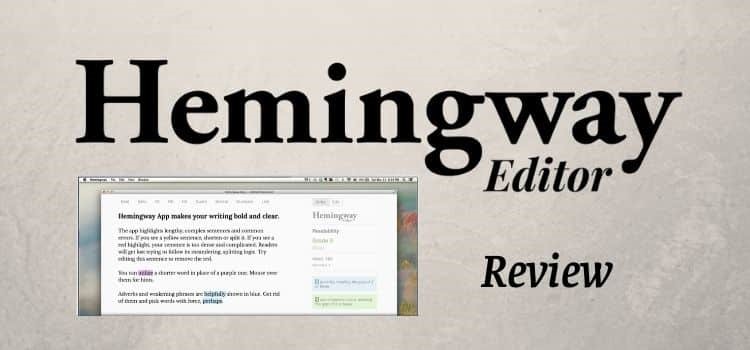
Hemingway Editor enables users to write any text in a concise and specific manner without any errors and blunder. This application is used to highlight lengthy and complicated sentences. Additionally, it also highlights grammatical errors in the text. Users get benefits by using this application as it is easy to use. It is available online as well as in desktop editions. Users get assistance from color-coding and suggestions. It allows users to handle lengthy and vast documents with ease. The features of the Hemingway Editor include color-coded improvements, readability score, word count, distraction-free writing mode, online and desktop editions, etc. It costs a one-time fee of $19.99.
9. NounPlus:

NounPlus is another open-source and free software tool used widely for checking any text. It includes a grammar check tool as well as a spelling check tool. This free online grammar checking tool includes checking for all the crucial elements like, subjects and predicates, adjectives, phrases, verbs, adverbs, pronounce, prepositions, interjections, and word order. Another robust tool incorporated in this application is the Spell Check. As its name indicates, this tool checks the spellings. Spelling mistakes can degrade the quality of the user’s writings. So, the spell-check tool can aid users to correct spellings. This tool is based on intelligent, fuzzy logic algorithms and includes a vast library of English word spellings.
10. Reverso:
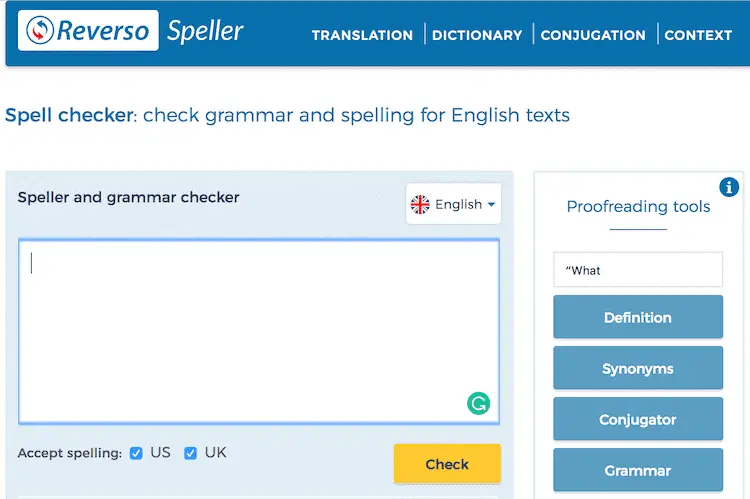
Another most popular and widely used grammar checking software tool is Reverso. This software tool incorporates more sturdy and reliable features in it. It includes tools, like a translator, dictionary, conjugator, synonyms, grammar checker, document translator, etc. The Grammar check tool includes checking of any text based on verb tense, adjectives, and verbs, articles, quantity, frequency, conjugations, etc. This application is available in eleven different languages. It is an open-source application, and users can use it many times. There is also a premium version that includes more robust features than the free version.