Recent posts
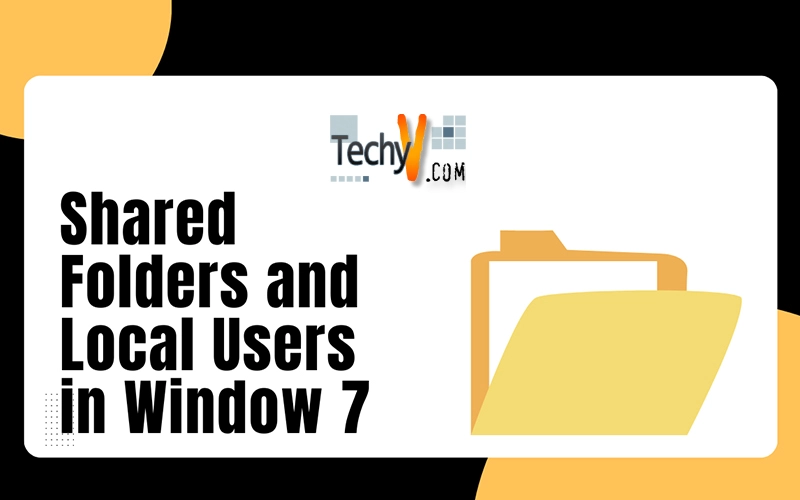
Shared Folders and Local Users in Window 7 The option of shared folders in computer management console of window 7 has made it easy to access the remote resources and showing the remote activities on that system. It manages all file sharing and set permissions as well as mange...
Read more
I am using an HP Pavilion laptop with Windows XP on it. Last night, I was working on some projects and shut down my computer after working. This morning, when I am about to check on my project, I could not open it and there is an error that...
Read more
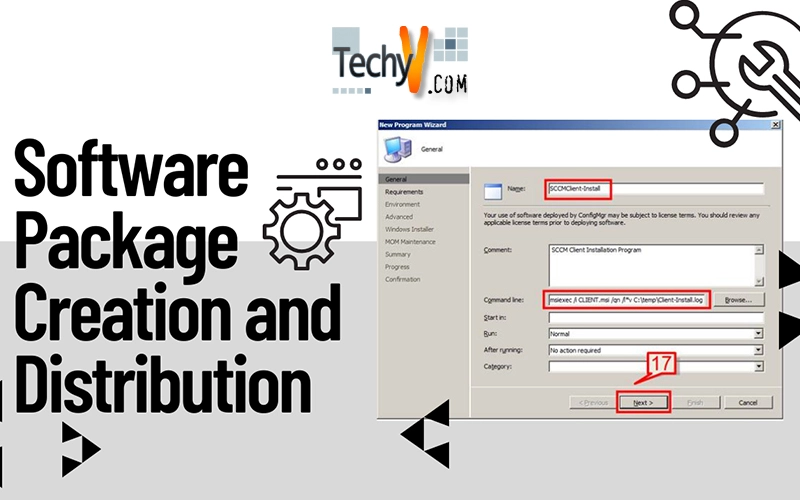
Software Package Creation and Distribution Software package creation and distribution requires the following Creating a package Distributing the package to distribution points Create the Programs for installation and uninstallation. Assigning the package to an collection Creating an Advertisement and scheduling the advertisement for installation on client machine. Create a Package Let’s install...
Read more
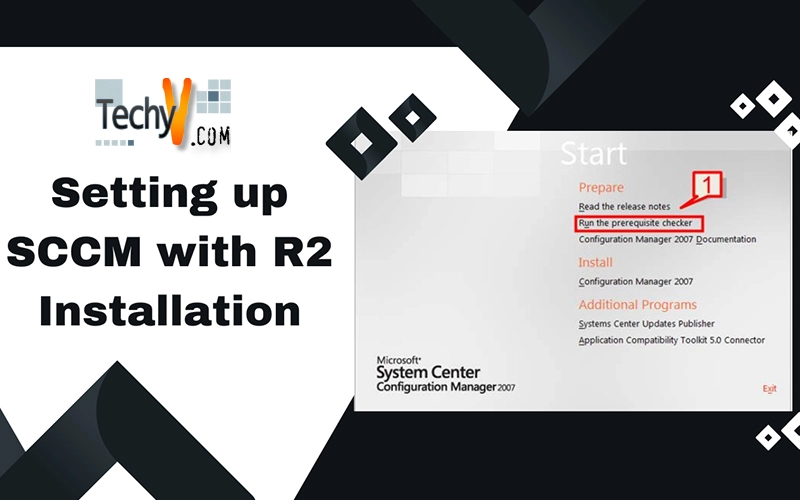
SCCM with R2 Installation Now that we have configured all the required settings for SCCM, we will now install the SCCM setup. 1. Go to SCCM installer file and click the installer setup Once the installer dialog pop-up, select Run prerequisite checker. This is to check whether we have the entire...
Read more
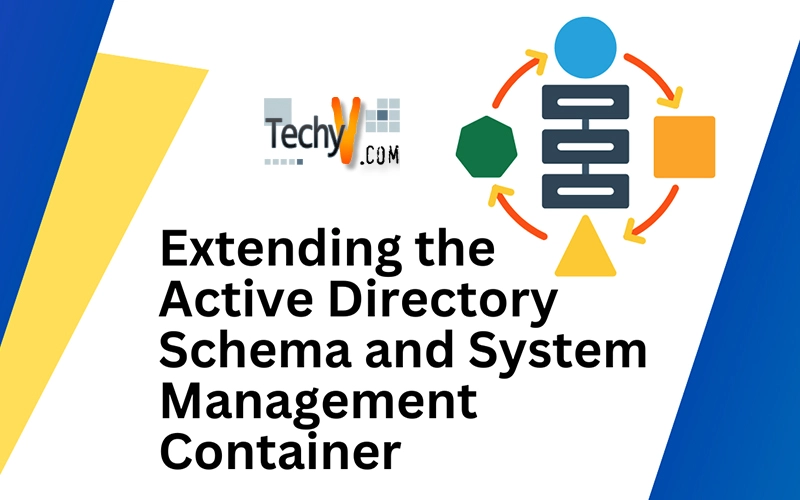
Extending the Active Directory Schema and System Management container Extending the AD Active Directory (“AD”) Schema requires access rights to Schema admin groups. Schema and System Management (“SCCM”) installation and functionality such as Network Access Protection and global roaming require the AD schema to be extended. This action needs to...
Read more
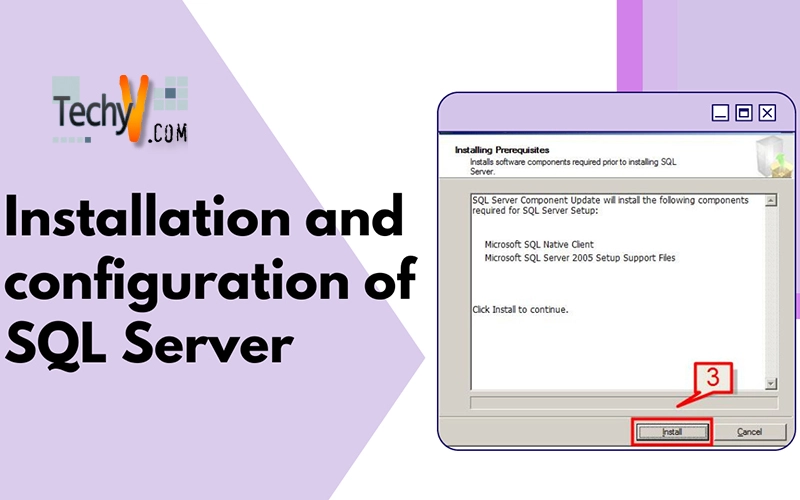
Installation and configuration of SQL Server – Part 7 In this section we will cover SQL server SP2 installation. SCCM uses SQL server database for storing its data. To install SQL server follow the below steps 1. Double click on installer Seup.exe of SQL 2005
Read more
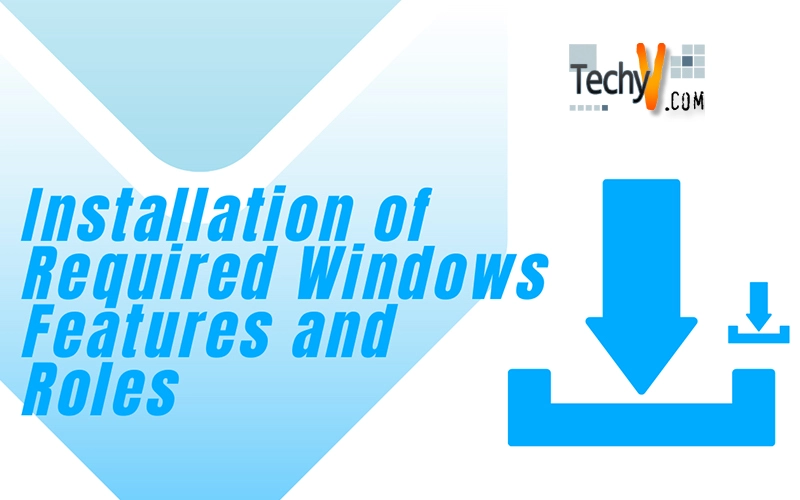
Installation of required Windows Features and Roles - Part 5 We need the below Windows roles and features as part of SCCM installation. Windows Deployment Services (WDS) Installation of BITS Server Extension and Remote Differential Compression features. Installation and Configuration of WSUS Server and Report Viewer Let’s first install and...
Read more

Installation and Configuration of IIS - Part 4 Now that we have the AD is ready for the server with DNS and DHCP, the next step is to install and configure IIS Server. IIS is required for web based reports that SCCM support. To Install IIS please follow the below...
Read more
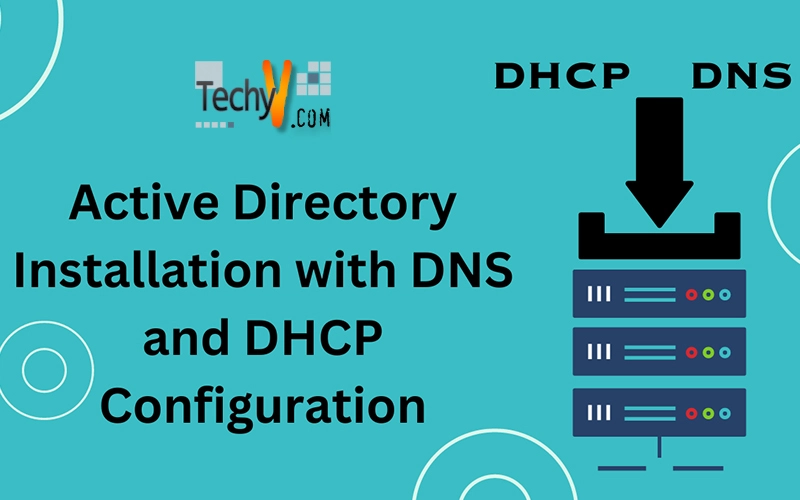
Active Directory Installation with DNS and DHCP Configuration - Part 3 Here, we will look at the System configuration required for SCCM. This will include Active Directory installation, DNS and DHCP installation and configuration. AD with DNS Installation To configure Windows 2008 server for use as a Domain Controller, follow these...
Read more
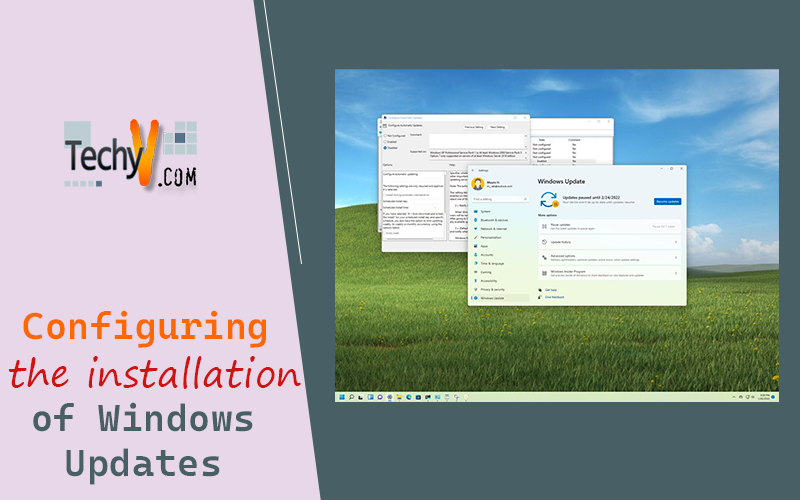
Installation of Windows updates – Part 6 The next step is to configure the Windows Update features so that all the required updates get installed on the server. When you start installation of SCCM, the installation wizard checks for system update files and prompt to download the required updates. 1...
Read more










