Recent posts
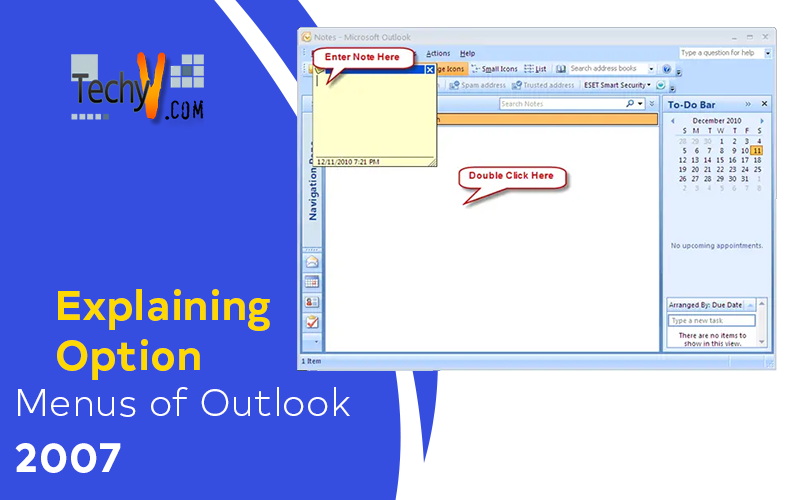
Outlook 2007 Here we cover all options within the Go menu, Actions and help menu. Some cool options you would have missed to notice. Open Microsoft Outlook 2007. You will get a window similar to the one shown below. Go Option The Go option in the toolbar provides...
Read more
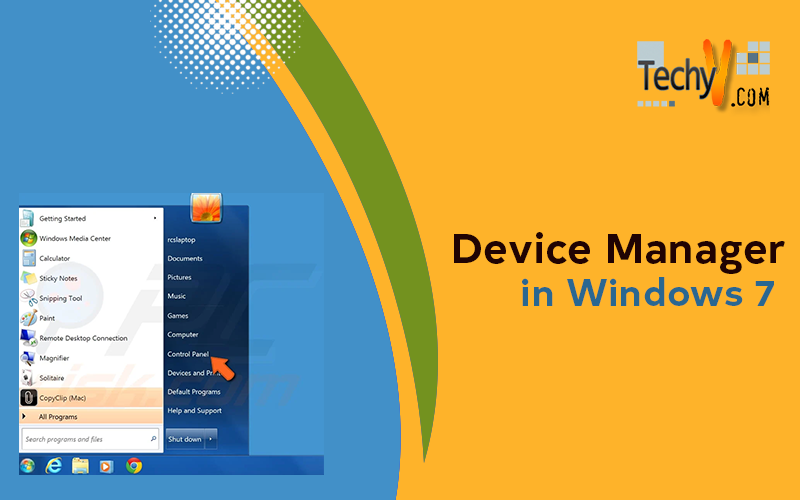
Device Manager Device manager in Window 7 is used to graphically view all the hardware that is installed and connected to your computer. Device driver is actually software that allow window to communicate with specific hardware device. To use any hardware device drive must be installed. Some of the properties...
Read more

Amazon Virtual Private Cloud Amazon Private Virtual Cloud (VPC) is providing facility to use our individual resources which are isolated in the Amazon Cloud. Using Amazon Virtual Private Network (VPN) we can connect our resources to the isolated computer in the cloud. Amazon VPC integrated with Amazon EC2, Amazon...
Read more

Step by Step Installation of the Visual Studio 6 Visual studio 6 is a computer software that is used in creating and running programs written in visual basic, C and C++ languages. Visual studio installation has several steps that need to be followed in order to work properly. Below...
Read more
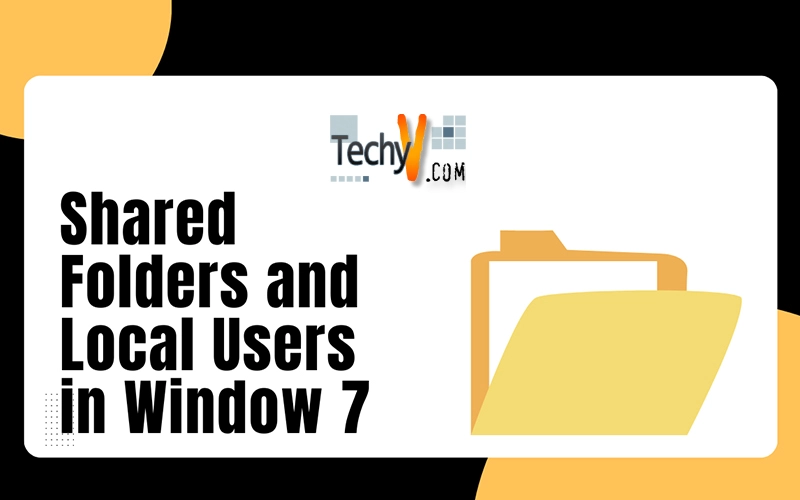
Shared Folders and Local Users in Window 7 The option of shared folders in computer management console of window 7 has made it easy to access the remote resources and showing the remote activities on that system. It manages all file sharing and set permissions as well as mange...
Read more
I am using an HP Pavilion laptop with Windows XP on it. Last night, I was working on some projects and shut down my computer after working. This morning, when I am about to check on my project, I could not open it and there is an error that...
Read more
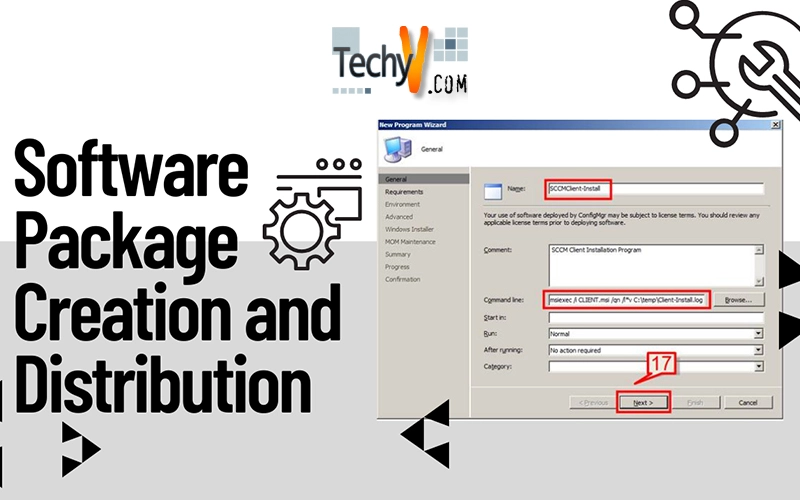
Software Package Creation and Distribution Software package creation and distribution requires the following Creating a package Distributing the package to distribution points Create the Programs for installation and uninstallation. Assigning the package to an collection Creating an Advertisement and scheduling the advertisement for installation on client machine. Create a Package Let’s install...
Read more
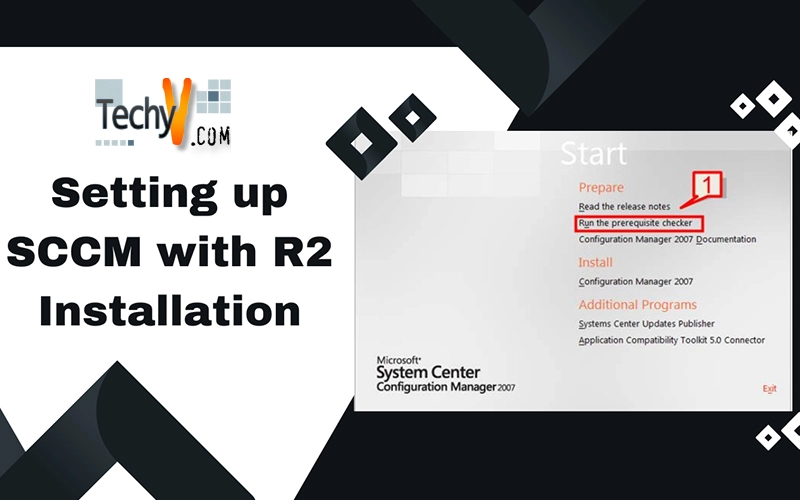
SCCM with R2 Installation Now that we have configured all the required settings for SCCM, we will now install the SCCM setup. 1. Go to SCCM installer file and click the installer setup Once the installer dialog pop-up, select Run prerequisite checker. This is to check whether we have the entire...
Read more
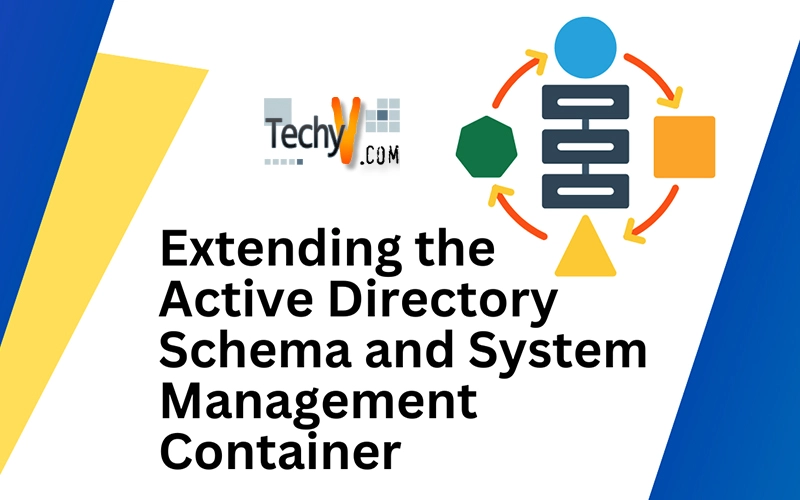
Extending the Active Directory Schema and System Management container Extending the AD Active Directory (“AD”) Schema requires access rights to Schema admin groups. Schema and System Management (“SCCM”) installation and functionality such as Network Access Protection and global roaming require the AD schema to be extended. This action needs to...
Read more
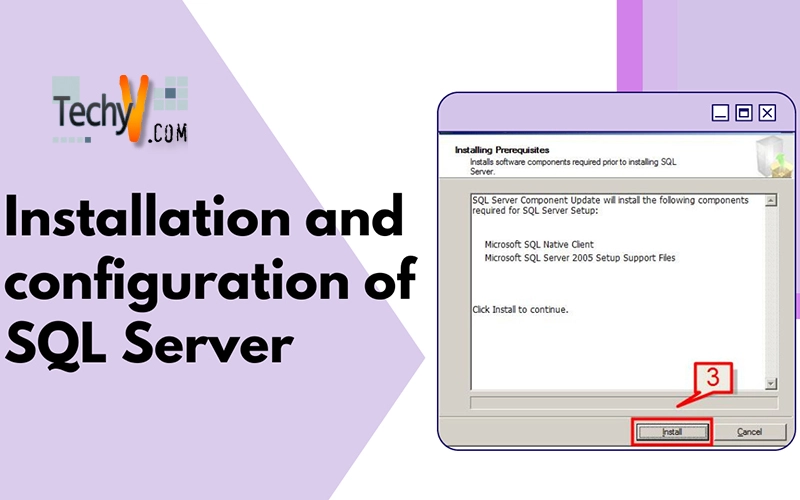
Installation and configuration of SQL Server – Part 7 In this section we will cover SQL server SP2 installation. SCCM uses SQL server database for storing its data. To install SQL server follow the below steps 1. Double click on installer Seup.exe of SQL 2005
Read more










