Recent posts
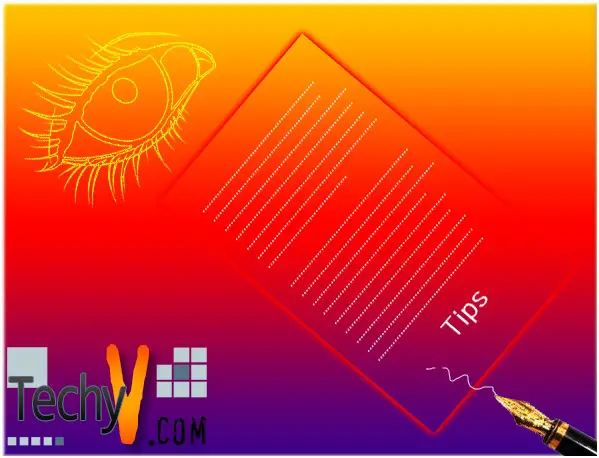
Some Useful iPad Tips For You You can easily control the notifications in your iPad by going to the settings. You can choose which of the apps available can pop up alerts and will have notification on top of its screen and choose which apps will appear in the...
Read more
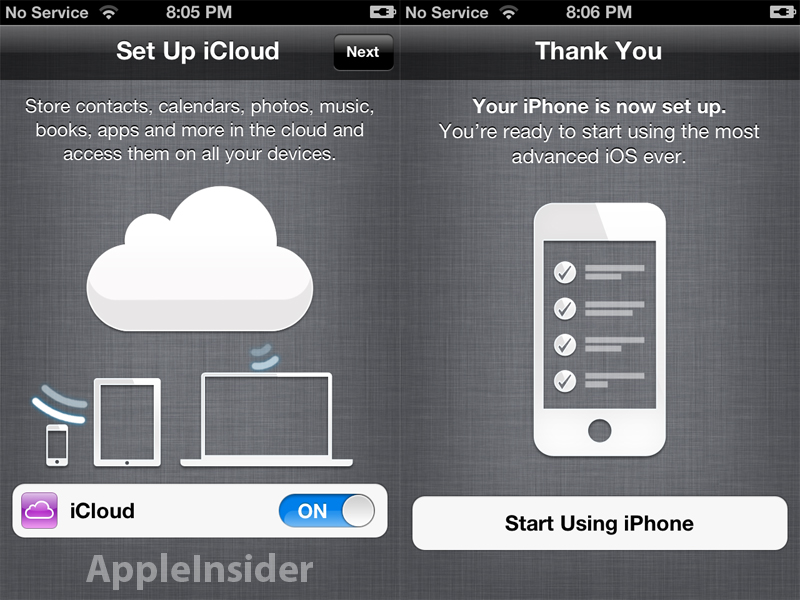
IPad/iPhone/Ipod Touch with iOS 5 With iOS 5 there is no need a PC or Mac required for set up because we can activate and set up the device wirelessly. We can download free iOS software updates directly on the device and more advantages we can back-up and restore...
Read more
What is better Operating system (Linux, Mac, Windows) If you want a better operating system, easy to user and user-friendly better to try Microsoft OS but if you don’t have the money to buy an operating system better to try Linux OS, because it's free! But if you have the...
Read more
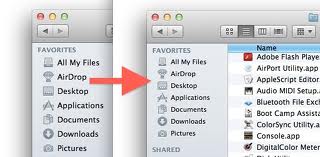
How to adjust font and sidebar on MAC OS X Under the latest MAC OS X, fonts seem quite larger than the previous version. To adjust this issue, go to the “System Preference” option and select “General”. Here you will find a “Symbol Size Sidebar” option. Choose your preferable...
Read more

Tips for iOS: Sharing location with other people “Find my Friend” is an easy to use Apple app. By this app, you can easily share your location with other people. If you want to share your location to a particular person, then just follow these steps. Open map apps...
Read more
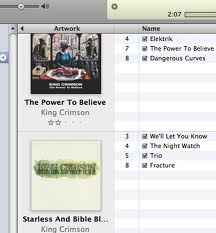
How to get back the old album by iTunes iTune 10 is facilitated with a new album look. Each album contains five or more songs. It doesn’t waste any extra space if any album contains less than five songs. But it is easy to find your favorite old songs....
Read more

Tips for iTunes: Play media from any i-series If you want to enjoy any iPod’s music on your PC, it is possible now. But to play this option you have to disable automatic synchronizing when it is connected with your PC. Even you can enjoy music on your PC...
Read more
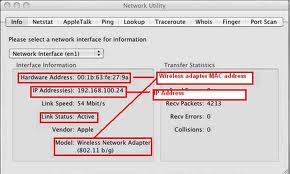
Easy way to find IP address on Macbook For using internet to any computer, it is needed to have an IP (Internet Protocol) address. If you want to find IP address to you Mac book, you have to go through some steps. Go to the “Menu” bar, click on...
Read more

How to maximize battery life of MacBook Battery life of the notebook depends upon many variables like- performance, graphics and so on. To get long battery life, at first, you have to set the screen resolution lowest and comfortable level. Set the battery to the energy saving preferences. Use...
Read more

How to restrict features of iPhone If you want to keep safe your iPhone from your kids, you have to restrict some options like Apps store, iTunes store. If so, then tap “general” – “enable restriction”. Now you have to choose which contents you want to restrict. You can...
Read more










