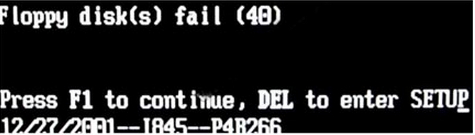-
When you go to Toolbox you get the following error:
The database file ‘C:SolidWorks Datalangenglishswbrowser.mdb’ is not the expected version.
It happens when you have recently upgraded your Sol […]
-
Hi,
You didn’t mention about your Video card configuration. You only said that it’s from NVIDIA. The recommended Video card is:
DirectX 9.0c compatible video card. 512MB Pixel Shader 3.0 (NVIDIA GeF […]
-
When the OfficeScan server is unable to query the Domain Controller, the web console will display the “Failed” status for AD synchronization. You will find detailed information will be logged in the OfficeScan […]
-
It’s a frustrating scenario when you suddenly receive this kind of error message when trying to work on a project online with Project Neon for Revit 2012.
Follow the instructions below to try and get rid o […]
-
Every domain controller in the forest has to be running Windows Server 2003 earlier than you can modify the forest functional level to Windows Server 2003. When you move up the forest functional level, all […]
-
It’s problem with Microsoft® SQL Server® 2008 R2. This issue can be resolved by running those files.
use SQL2008R2_Express_BackupFix.bat
use SQL2008R2_Standard_BackupFix.batI will give the link to ins […]
-
Hi Simmons,
Are you getting this error on any Excel file or only one file?
If your answer is only one file, then try to save that file by a different file name. Close the file and reopen it.
Has the […]
-
Hi Lil'lion,
It appears that a file is missing or corrupts from your .Net installation. Try to reinstall your latest version of .Net 4.0.
You may already have installed it in your pc, in this […]
-
Hi Hedda,
I think your graphics card cannot use for hardware acceleration with Revit based products. Try to install updated driver for your graphics card. You can disable hardware acceleration to […]
-
You must have to know that the Version 3.0 .NET Framework is already included in Windows Server 2008 and Windows Vista and you don’t need to install it in your Windows. While in Windows 7 the Version 3.5 is i […]
-
The solution:
It’s a common problem. So, don’t worry. You can fix it up within 5 minutes. Just do it yourself step by step.
1. Turn on your PC and press Delete or F2. It brings you to BIOS setup. […]