-
Our parents ran to academies and paid more money to learn anything new. But in this era of apps, we can do anything efficiently. There are many apps for making grocery lists, to-do lists, shopping, reminders, and […]
-
It seems that there was a change in your system that caused this issue to happen. If so, have you tried doing System Restore first? If so, and it did not correct the issue then try the following solutions as […]
-
It looks like you are using an earlier version of Windows Operating System since windows 7 has a built in functionality to open ISO file extensions. Now to before I provide you with the solution on how you can […]

-
It seems that your problem is a little bit of a difficult one. Now, if I understand it correctly, you indicated that when you try to run or open any program you always get an error message. Though, we can just […]
-
I am assuming that you are trying to install Windows 7 within the XP operating system. If that is the case, I am also assuming that you are doing it as an upgrade, and that the files are being downloaded from […]
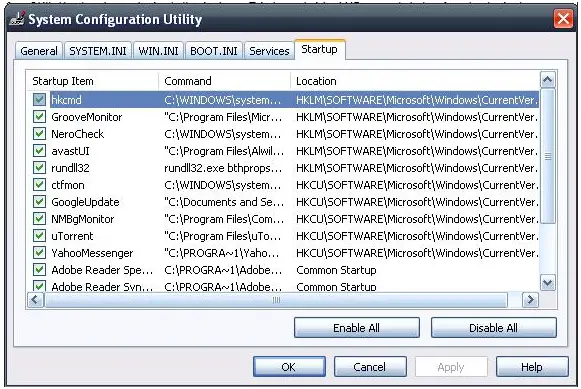
-
First of all, from what I can decipher? The problem is not actually a device driver problem. If Windows gives you a “Device Not Recognized” error, it means that Windows fails to communicate properly with the […]

-
Ah, DOS Batch files, brings back tons of memories. Anyway, this will most probably just be short as you have not even included in your post the exact batch file that you have created so that I will be able to […]
-
Alright, this one’s going to be a little bit complicated as there are a lot of things that I need to consider since you have not provided most of the necessary information. Please note, in the future that wh […]
-
Let's start off with the basics first. Since you already proved that there is no problem with the integrity of the hard drive then we can rule that out as part of the problem.
Next is with the RAM m […]
-
First to answer your question about compatibility with Word 2003 and 2010, yes they are compatible. Though Word 2010 is able to open any document that created from older versions of Word as long as its saved in […]
-
This is quite a predicament that you have. Control Panel Icons does not normally disappear from a system unless you’ve configured the system to hide such icons or you were infected by Malware/Virus. This can a […]
-
This is indeed a risky problem. From what I was able to understand in your issue, you compressed the whole system drive. Meaning, you compressed the drive wherein your Windows is stored, like the C Drive. If […]
-
Well, there’s a lot of information that you left out regarding your problem. For now, I will try to provide you with a number of solutions that may work. Please note that some might not work as it might not b […]










